HOW TO INSTALL FLEX PACKAGES IN NS2
To import Flex Packages in NS2 please outline the necessary steps for installation. For any related projects, feel free to reach out to ns2project.com, as we can provide you with innovative topics. Flex package serves as a rapid lexical analyzer generator, an essential resource for developers engaged in the creation of compilers, interpreters, and various applications that require the processing and analysis of text input. The term “flex” is an abbreviation for “Fast Lexical Analyzer,” representing the GNU adaptation of the original Lex tool, which is frequently utilized in conjunction with parser generators like Bison. Flex interprets a high-level specification of lexical patterns, usually in the form of regular expressions, and subsequently generates C code capable of identifying those patterns within the input text. The result produced by Flex is a lexical analyzer, or scanner, which can tokenize the input by decomposing it into significant elements such as keywords, operators, identifiers, and literals. Additionally, the Flex package encompasses the Flex command-line utility, which processes a lexical grammar file and generates a C source file that implements the scanner.
PRE-REQUISITES:
- Fresh installation of Ubuntu 16.04 LTS:
Screenshot:

INSTALL DEPENDENCIES OF FLEX:
- Open a terminal, Copy and Paste the commands to install required package:
Screenshot:

2.System File Update Command:
First of all, we need to updates the list of available packages and their versions stored in the system’s package index. Use below command to update the system package.
Command: “sudo apt-get update”
Screenshot:
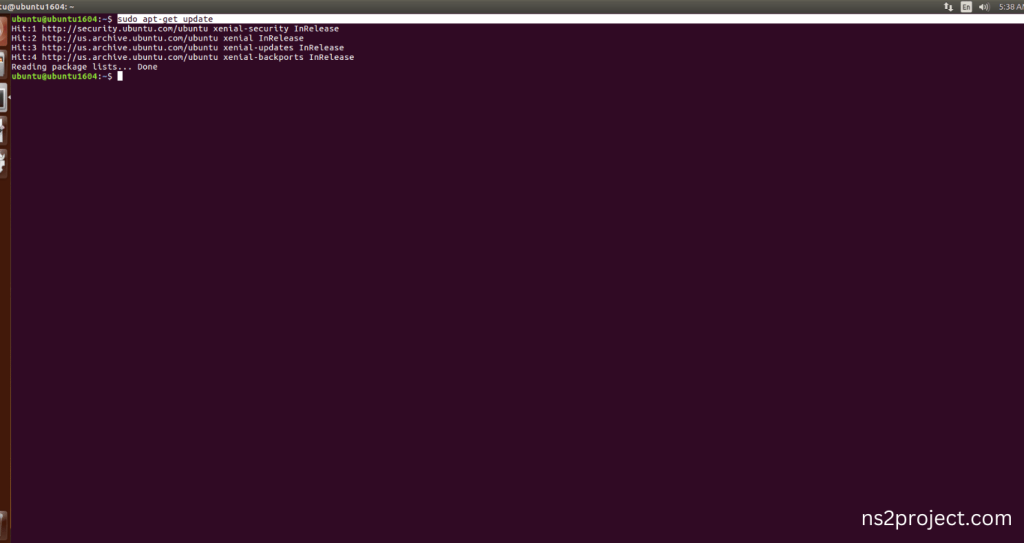
3.Flex Installation Command:
Next, we need to install Flex in the ubuntu system. Use below command to install the Flex package.
Command: “sudo apt-get install flex”
Screenshot:

If You got any Prompt to additional package installation, then Click Y to install the Flex packages.
Screenshot:

Flex Installed successfully in the Ubuntu 16.04 system.







