HOW TO INSTALL LIBJPEG DEV PACKAGES IN NS2
To get the LIBJPEG-DEV packages into NS2, just follow the installation steps we provide. We handle all kinds of projects in this field, so you can count on us for personalized support. Keep in touch for top-notch project assistance! libjpeg-dev package supplies the development files necessary for zlib, a widely utilized and efficient compression library in software development for both data compression and decompression. Zlib is a versatile, lossless data-compression library that implements the DEFLATE compression algorithm, which is also integral to the commonly used ZIP file format and the gzip compression tool. As the development package for zlib, libjpeg-dev encompasses the essential header files and static libraries needed for compiling and linking applications that employ zlib’s compression functionalities. Developers depend on libjpeg-dev to create software that requires the compression or decompression of data streams, applicable in scenarios such as file storage, network communication, or memory management. The zlib library is recognized for its impressive compression ratio and speed, rendering it suitable for a broad range of applications, including file compression tools, web servers, embedded systems, and real-time data processing. It accommodates both in-memory compression and decompression, enhancing its adaptability for various use cases where efficient data management is paramount. By installing libjpeg-dev, developers can seamlessly incorporate compression and decompression features into their applications. This package frequently serves as a dependency for other libraries and tools that necessitate compressed data handling, establishing it as a crucial element in numerous software projects.
PRE-REQUISITES:
- Fresh installation of Ubuntu 16.04 LTS:
Screenshot:

INSTALL DEPENDENCIES OF LIBJPEG-DEV:
- Open a terminal, Copy and Paste the commands to install required package:
Screenshot:

2.System File Update Command:
First of all, we need to updates the list of available packages and their versions stored in the system’s package index. Use below command to update the system package.
Command: “sudo apt-get update”
Screenshot:
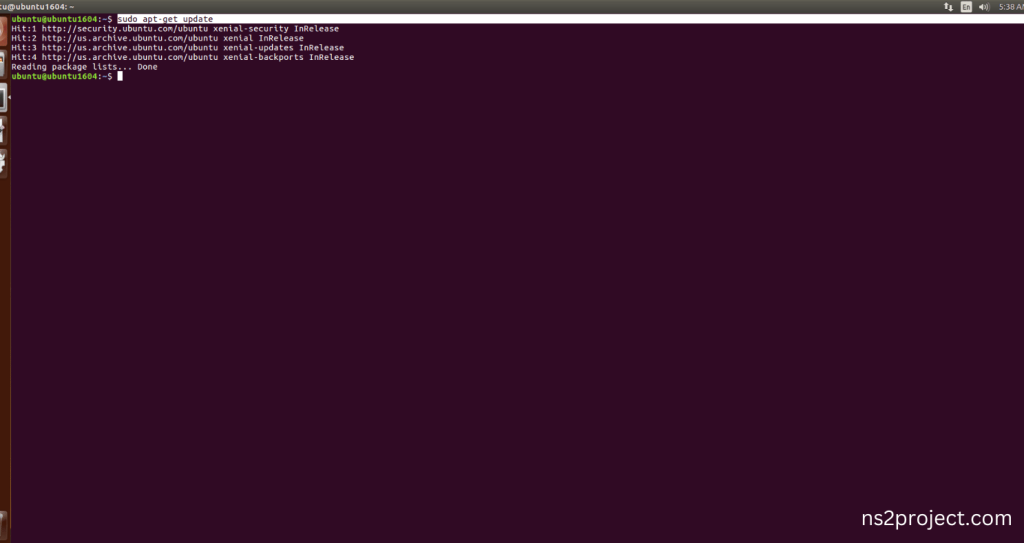
3.Libjpeg-dev Installation Command:
Next, we need to install Libjpeg-dev in the ubuntu system. Use below command to install the Libjpeg-dev package.
Command: “sudo apt-get install libjpeg-dev”
Screenshot:

If You got any Prompt to additional package installation, then Click Y to install the Libjpeg-dev packages.
Screenshot:

Libjpeg-dev Installed successfully in the Ubuntu 16.04 system.







