HOW TO INSTALL LIBSQLITE3 DEV PACKAGES IN NS2
To install the LIBSQLITE3-DEV packages in NS2, follow the necessary steps outlined for the installation process. For top-notch project support, stay connected with ns2project.com. SQLite is recognized for its straightforwardness and effectiveness, making it a favored option for applications that necessitate a dependable database without the complexities associated with a comprehensive database management system. The libsqlite3-dev package provides the necessary header files and static libraries required for compiling and linking applications that leverage SQLite. Developers utilize this package to create software that needs to manage and access structured data, including desktop applications, mobile applications, embedded systems, and certain web applications. SQLite is celebrated for its seamless integration, as it requires no configuration or maintenance, enabling developers to incorporate a fully operational database engine directly within their applications. Despite its small footprint, SQLite boasts an extensive array of features, such as support for the majority of SQL92 standard commands, transactions, and compliance with ACID (Atomicity, Consistency, Isolation, Durability) principles, which guarantees data integrity and reliability. This package is especially advantageous for projects where simplicity, speed, and portability are essential, such as mobile applications, IoT devices, and small-scale desktop software.
PRE-REQUISITES:
- Fresh installation of Ubuntu 16.04 LTS:
Screenshot:
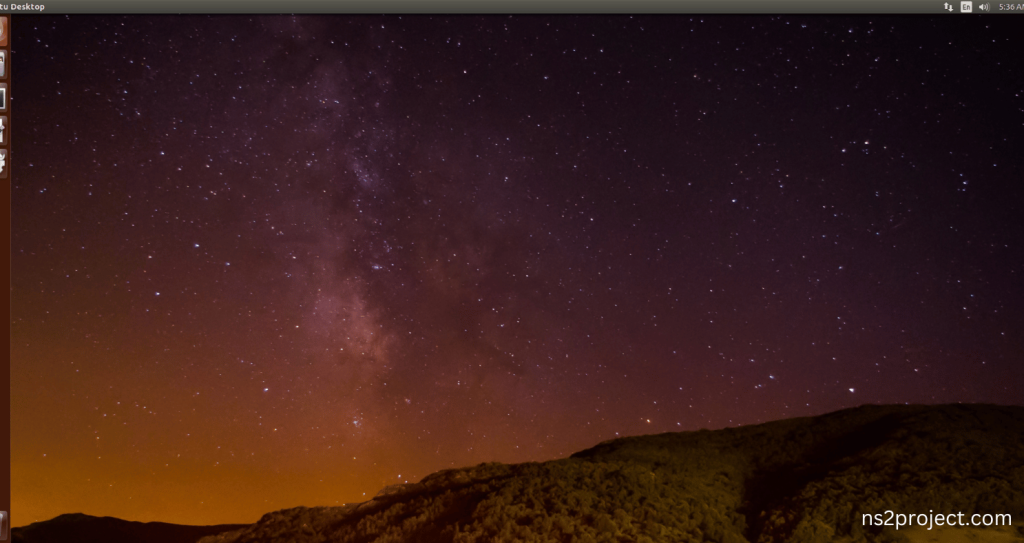
INSTALL DEPENDENCIES OF LIBSQLITE3-DEV:
- Open a terminal, Copy and Paste the commands to install required package:
Screenshot:
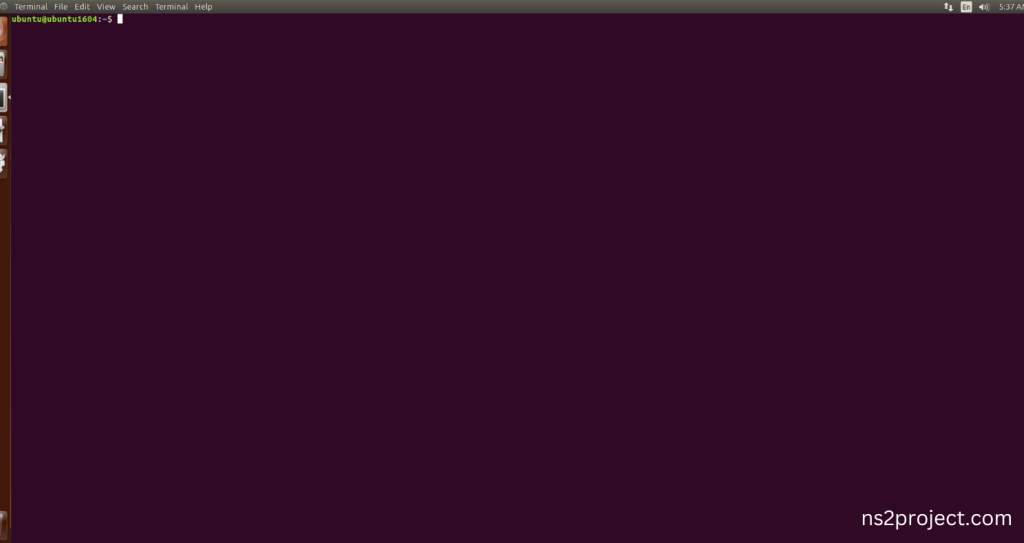
2.System File Update Command:
First of all, we need to updates the list of available packages and their versions stored in the system’s package index. Use below command to update the system package.
Command: “sudo apt-get update”
Screenshot:
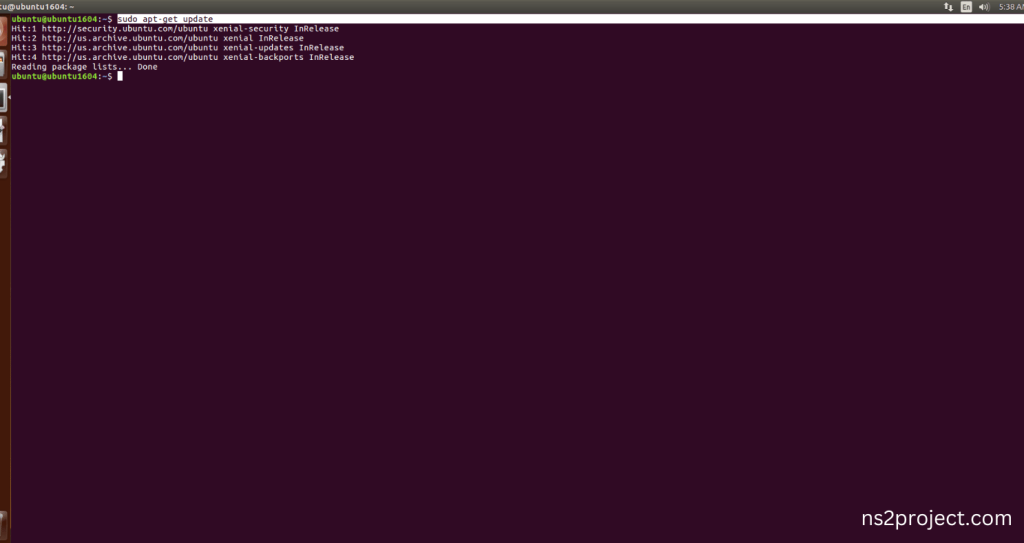
3.Libsqlite3-dev Installation Command:
Next, we need to install Libsqlite3-dev in the ubuntu system. Use below command to install the Libsqlite3-dev package.
Command: “sudo apt-get install libsqlite3-dev”
Screenshot
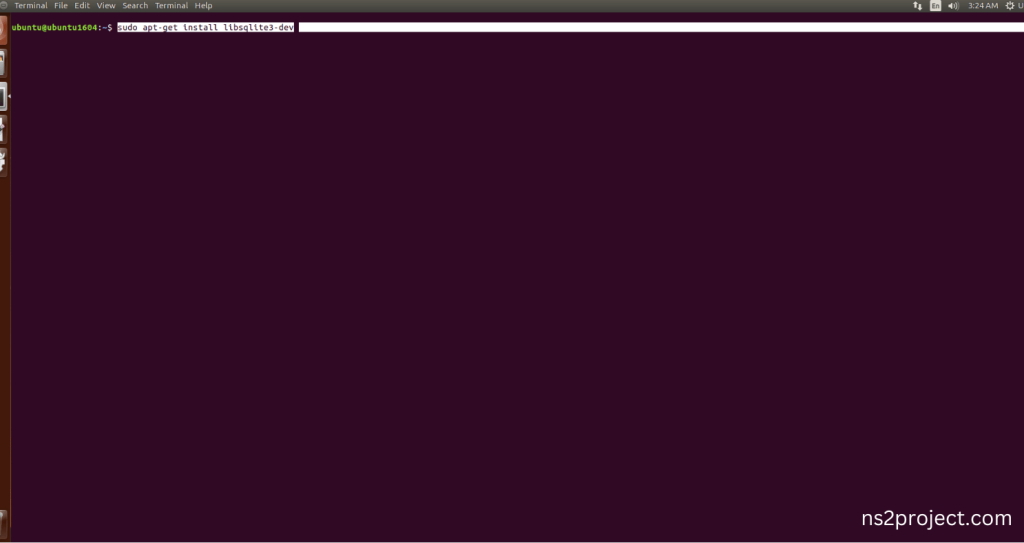
If You got any Prompt to additional package installation, then Click Y to install the Libsqlite3-dev packages.
Screenshot:
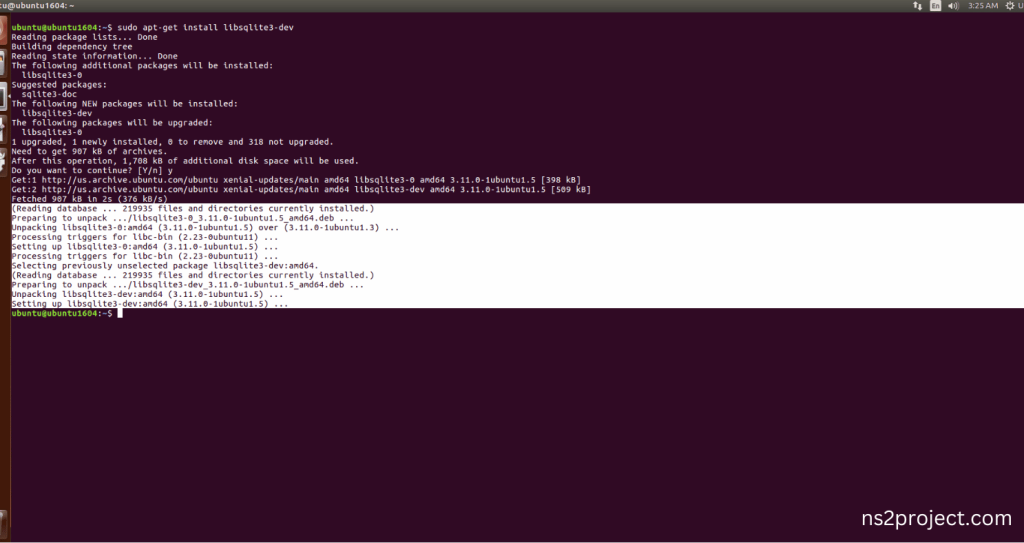
Libsqlite3-dev Installed successfully in the Ubuntu 16.04 system.







