How to Install Nam
As the matter of fact, you guys can consider this article as the appropriate article which is about the depiction of the steps that are most required to install Nam.
Step: 1 Download Nam Tool
As the first process, we have to download the packages based on nam_1.15-10_i386.deb using the below mentioned URL to install the network animator (Nam) tool.
https://drive.google.com/file/d/0B4nUSbTYSK4TclRYODFvbWgxeWM/view

Step: 2 Install Nam Tool
Following that, we have to install the download Nam packages through the execution of below mentioned tools in the Ubuntu terminal window.
sudo dpkg –install nam_1.15-10_i386.deb
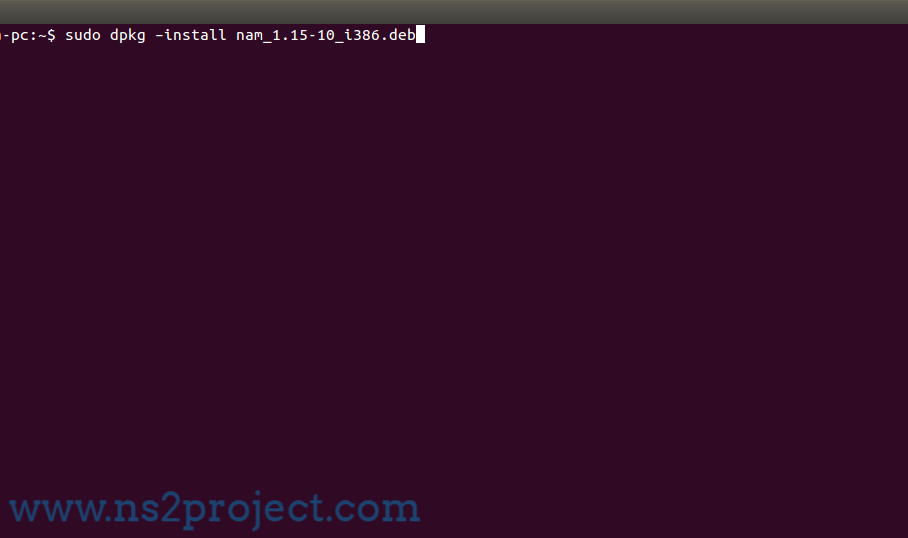
Step: 3 Start Nam Tool and Simulation
At that point, we have to execute the below mentioned commands in terminal window to start Nam in Ubuntu and acquire the result as mentioned below.
sudo nam
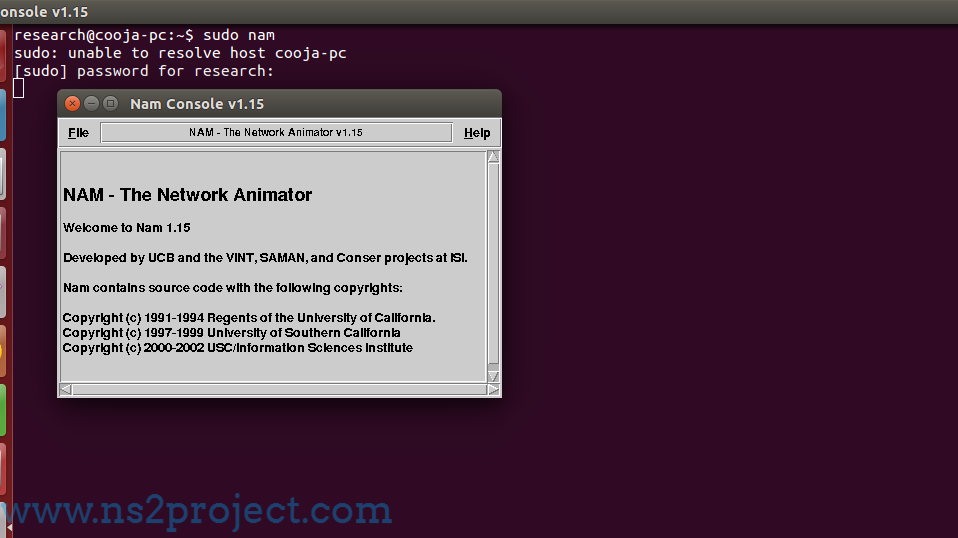
As the consequent process, we have to run the simulation using Nam through selecting the Ns2 auto generated trace file to acquire the simulation and save that with the file extension .nam.

Further, if you need more details on processes based on Nam and other services, then communicate with us.







