How do I Start Ns2 in Ubuntu
Through this article, our technical professionals have assured that they provide the complete research assistance for the scholars. This article “how do I start Ns2 in Ubuntu” is about the description process of starting network simulator 2 in Ubuntu.
Step: 1 Download Ns2 in Ubuntu
As the first process, we have to download the packages based on network simulator 2 in Ubuntu through the URL which is highlighted below.
https://sourceforge.net/projects/nsnam/files/allinone/ns-allinone-2.35/ns-allinone-2.35.tar.gz
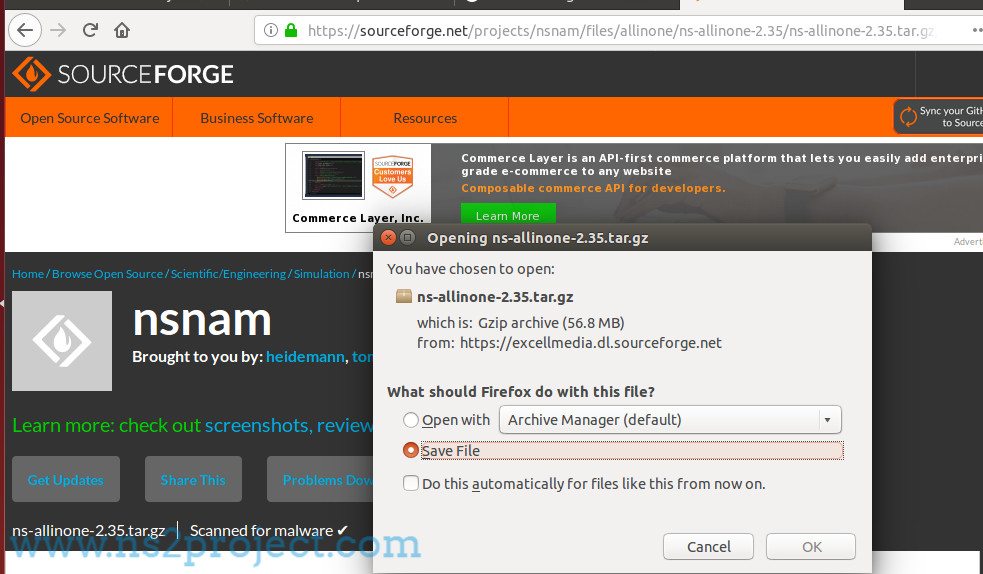
Step: 2 Configure Ns2 in Ubuntu
Following that, we have to configure the Ns2 in Ubuntu through the modification of below mentioned make files and the changes highlighted below,
~ns-2.35/Makefile.in
~nam-1.15/Makefile.in
~xgraph-12.2/Makefile.in
~otcl-1.14/Makefile.in
Change @CC@ to gcc-4.8
change @CXX@ to g++-4.8
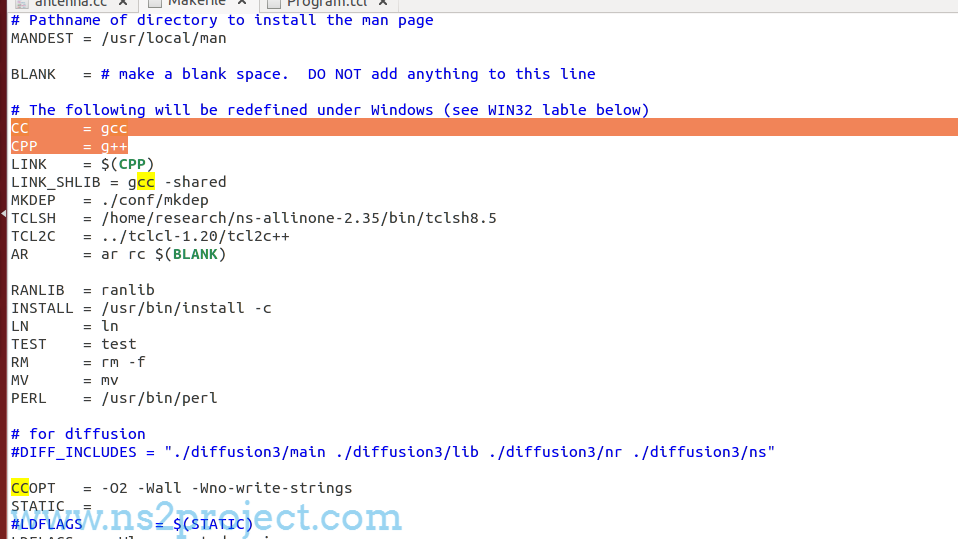
Step: 3 Install Ns2 in Ubuntu
We have to install the downloaded Ns2 packages in Ubuntu terminal through the execution of below mentioned commands.
cd /home/research/ns-allinone-2.35/ns-2.35
sudo ./install
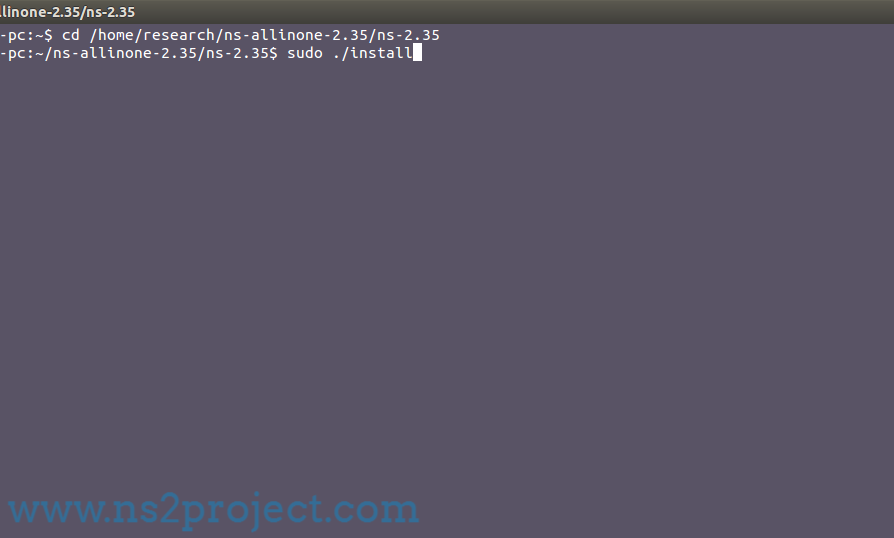
Step: 4 Validation Ns2 Installation
After completing the installation process, we have to validate the installed Ns2 packages in Ubuntu terminal.
cd /home/research/ns-allinone-2.35/ns-2.35
sudo ./validate
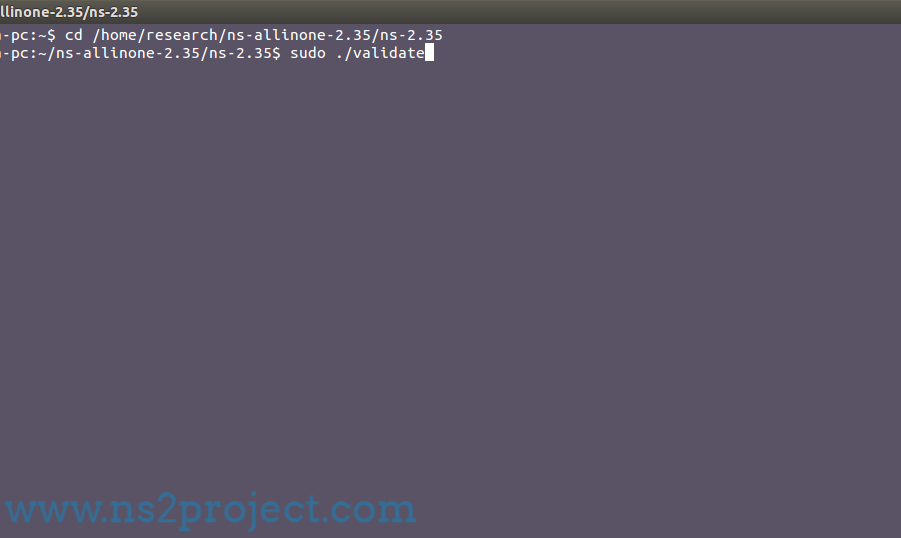
Then, we have to execute the below mentioned commands to start network simulator 2 packages. While executing the below mentioned commands, we acquire the result as “%” and shown in the below mentioned image.
sudo ./ns
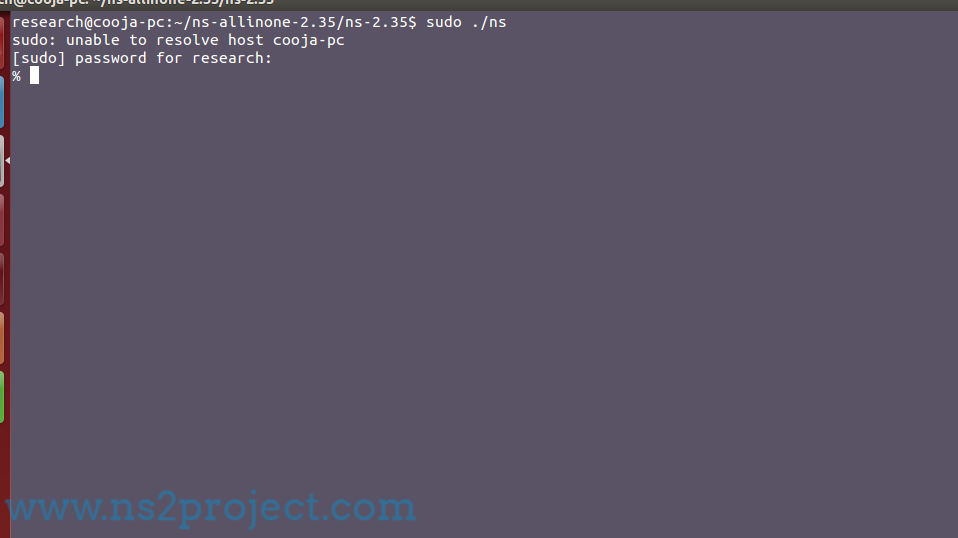
Finally, we guys can reach us at any time to clarify your doubts based on starting the Ns2 in Ubuntu.







