HOW TO INSTALL LIBPNG DEV PACKAGES IN NS2
To install the LIBPNG-DEV packages in NS2, follow the necessary steps outlined for the installation process. We offer a wide range of projects in this field and provide customized support to meet your needs. Connect with ns2project.com to receive top-notch project assistance. libpng-dev package supplies the development files necessary for the libpng library, which is crucial for managing PNG (Portable Network Graphics) image files within software applications. PNG is a widely used image format recognized for its lossless compression, rendering it suitable for the storage and display of high-quality images and intricate graphics, including logos, web graphics, and images featuring transparent backgrounds. This package encompasses the essential header files and static libraries required for the compilation and linking of applications that employ the libpng library. Developers depend on libpng-dev to create software capable of reading, writing, and manipulating PNG images, which are prevalent across numerous platforms and applications due to their adaptability and support for transparency and gamma correction. The libpng library offers a variety of functionalities, such as loading and saving PNG images, managing different color depths and transparency settings, and executing various image processing operations. It is engineered to be efficient and portable, establishing itself as a dependable option for applications that necessitate comprehensive image handling capabilities.
PRE-REQUISITES:
- Fresh installation of Ubuntu 16.04 LTS:
Screenshot:

INSTALL DEPENDENCIES OF LIBPNG-DEV:
- Open a terminal, Copy and Paste the commands to install required package:
Screenshot:
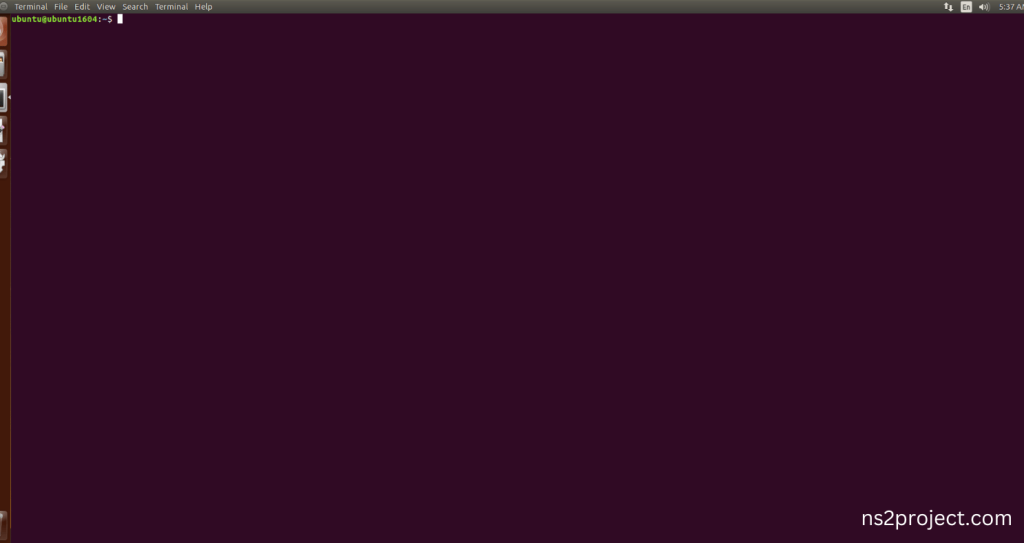
2.System File Update Command:
First of all, we need to updates the list of available packages and their versions stored in the system’s package index. Use below command to update the system package.
Command: “sudo apt-get update”
Screenshot:
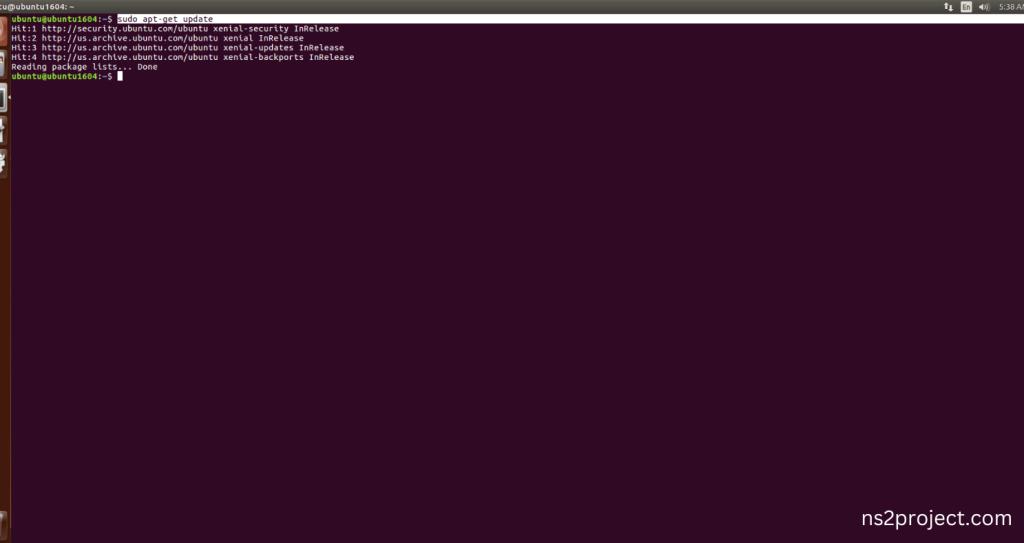
3.Libpng-dev Installation Command:
Next, we need to install Libpng-dev in the ubuntu system. Use below command to install the Libpng-dev package.
Command: “sudo apt-get install libpng-dev”
Screenshot:
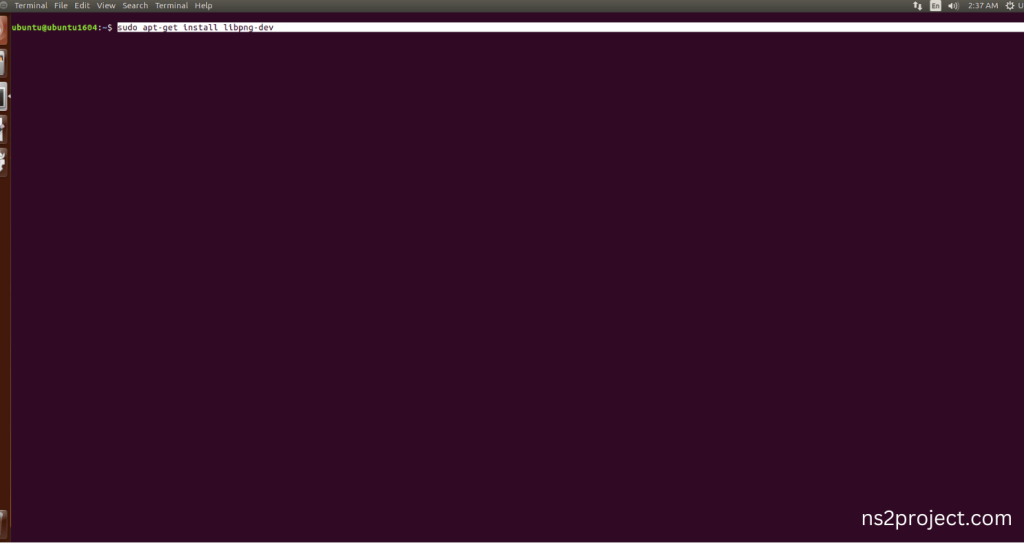
If You got any Prompt to additional package installation, then Click Y to install the Libpng-dev packages.
Screenshot:
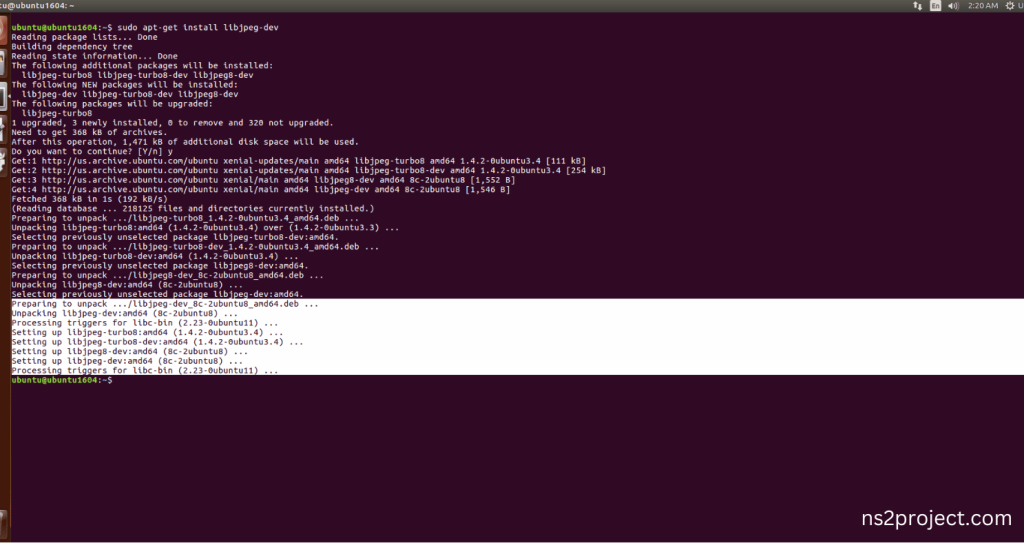
Libpng-dev Installed successfully in the Ubuntu 16.04 system.







