How to Install Ns2 in Windows 10
Are you really tattered of searching an article based on the installation for network simulator 2? Don’t worry! We are actually going to present you the right one. In fact, this article is going to be a noteworthy one for the Ns2 installation in windows 10.
Step: 1 Installation of WSL
Firstly, we have to install windows subsystem for Linux (WSL) over the execution of below mentioned steps.
- We have to open the powershell prompt as an administrator
- Then, we have to execute the below mentioned command
wsl –install
Step: 2 Installation of Ubuntu
As the consequent process, we have to install Ubuntu 18.04 just be executing the below mentioned commands in the powershell prompt window.
wsl –install -d Ubuntu-18.04
Download Ns2 in Windows 10
Following that, we have to download the Ns2 packages in windows 10 using the following URL.
https://sourceforge.net/projects/nsnam/files/latest/download
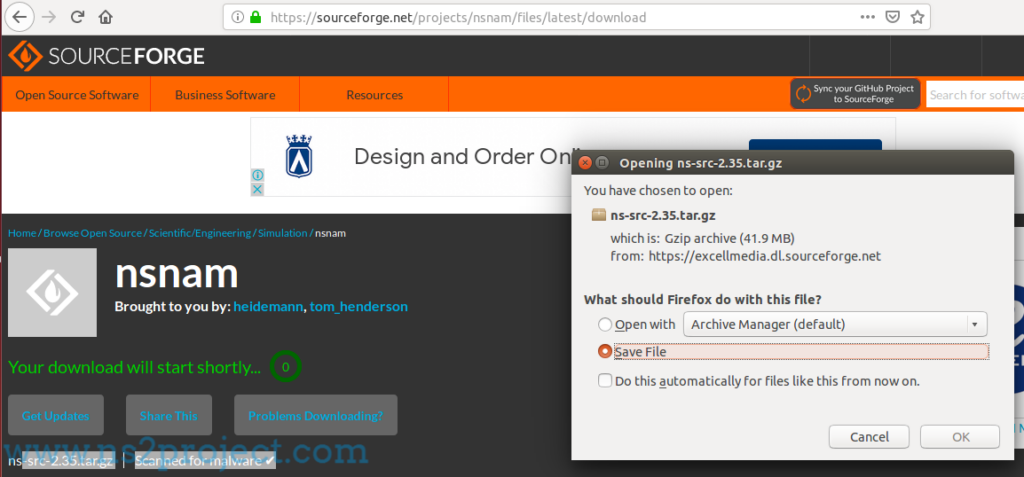
Install Ns2 in Windows 10
To install Ns2 in windows 10, we have to change the Ns2 package location and execute the following commands.
./install

If you are still having any issues in the aforementioned processes when it comes into reality by means of execution, just approach us at any time.







