How to Install ROUTE.H Packages in Ns2
To import Route.h packages in NS2 we have listed out the steps that area required , approach us if you face any difficulties we will give you best research solutions. The Route Header is in charge of handling how data gets sent through the network and keeps track of the routing tables that show the best paths for packets. The route.h file contains important information needed for setting up, maintaining, and removing routes. It is super important for making sure packets travel along the best routes between different points, whether using fixed or changing routing methods. This class also looks up routes and decides how to send packets based on where they need to go. In the TCL script, the features from route.h are accessed in a roundabout way. Users can use TCL commands to set up routing methods, create routing tables, and take care of finding and maintaining routes without having to deal with the route.h file directly. The TCL interface lets users change how routing works in their simulation scripts, while NS-2 takes care of connecting the TCL commands to the C++ routing functions in route.h, making sure packets are sent efficiently throughout the network.
We have all the necessary tools and resources to guide you at the appropriate time.
Get customized research services from ns2projects.com. We help you how to apply ROUTE.H PACKAGES in your projects with detailed explanation. Forward us a message to help you more.
PRE-REQUISITES:
- Fresh installation of Ubuntu 16.04 LTS:
Screenshot:
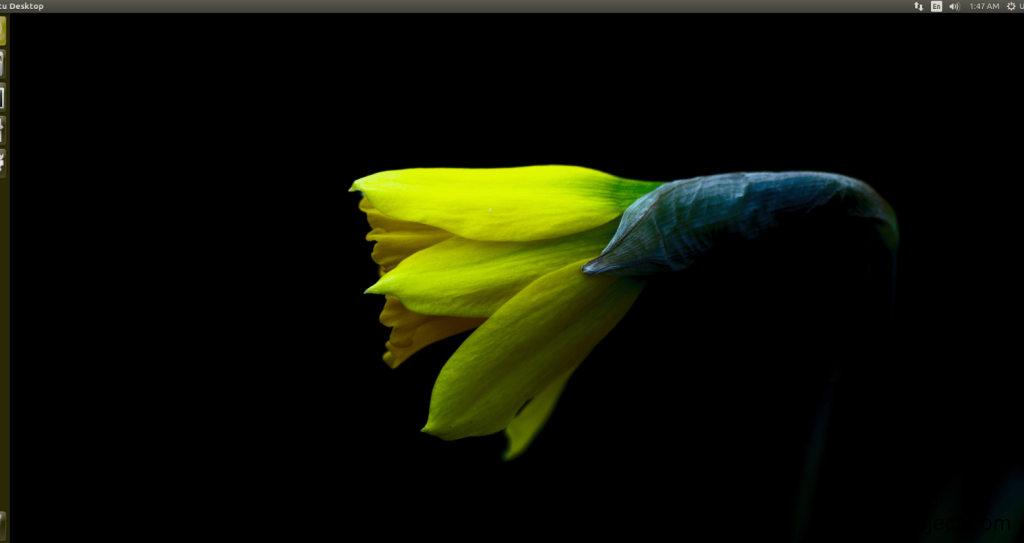
2.NS-2.35 Installation:
Screenshot:
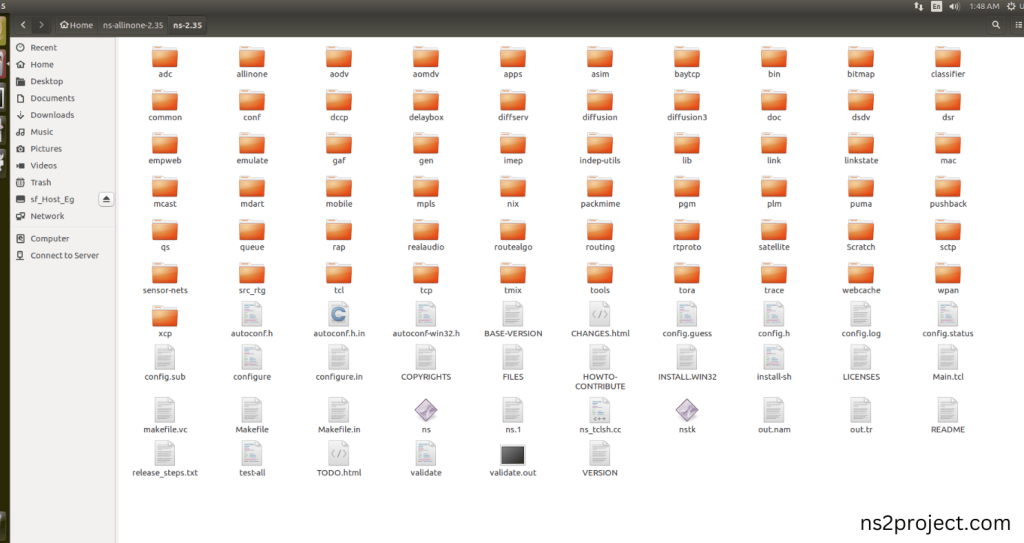
Here, Percentage (%) symbol Denotes the successful installation of the NS 2.35 Simulator.
Screenshot:
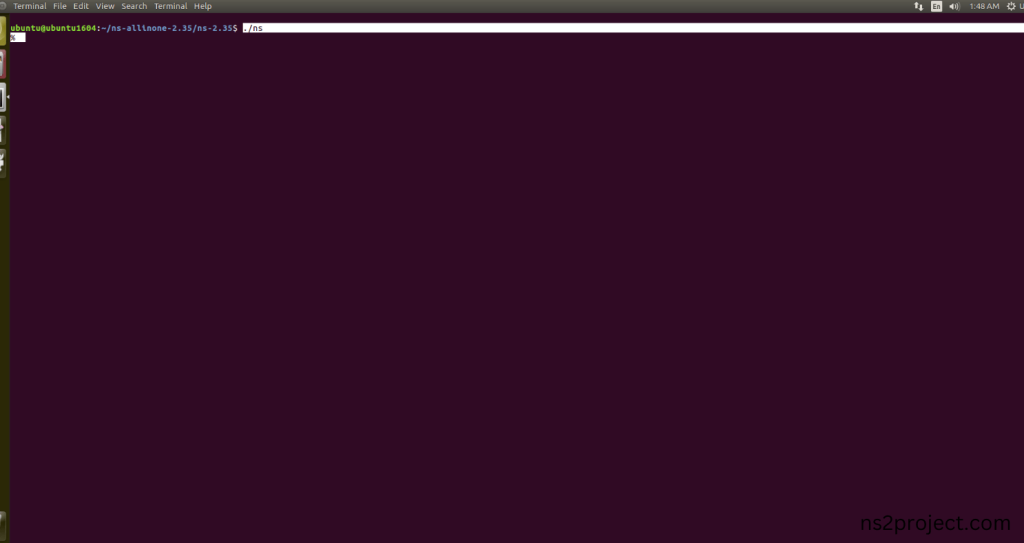
HEADER FILE VERIFICATION:
- Locate to the ns-2.35 folder:
Screenshot:
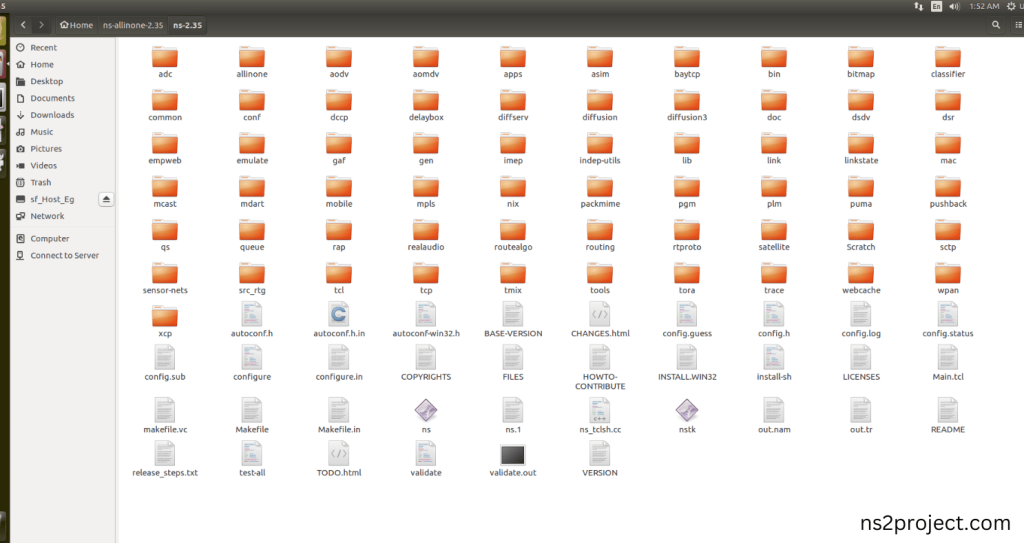
2.Create the Main.tcl file in the scratch folder:
Next we need to create the Main.tcl file by using text editor in the ns-2.35 folder.
Screenshot:
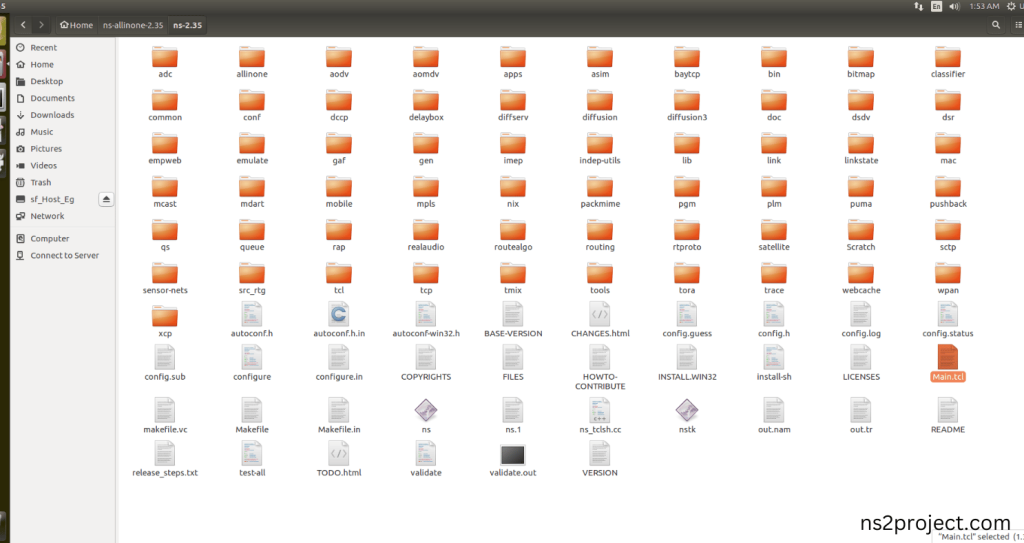
Next we need to paste the below code to the Main.tcl file and save the file in the ns-2.35 folder.
Code:
set ns [new Simulator]
set nf [open out.nam w]
$ns namtrace-all $nf
set tracefile [open out.tr w]
$ns trace-all $tracefile
proc finish {} {
global ns nf tracefile
$ns flush-trace
close $tracefile
close $nf
exec nam out.nam &
exit 0
}
$ns color 0 red
$ns color 1 green
$ns color 2 blue
set n0 [$ns node]
set n1 [$ns node]
set n2 [$ns node]
$ns simplex-link $n0 $n1 1Mb 10ms DropTail
$ns simplex-link $n1 $n2 1Mb 10ms DropTail
$ns simplex-link $n2 $n0 1Mb 10ms DropTail
# Enable Static routing
$ns rtproto LS
set udp0 [new Agent/UDP]
$ns attach-agent $n0 $udp0
set cbr0 [new Application/Traffic/CBR]
$cbr0 set packetSize_ 500
$cbr0 set rate_ 1Mb
$cbr0 attach-agent $udp0
set null0 [new Agent/Null]
$ns attach-agent $n2 $null0
$ns connect $udp0 $null0
$ns at 0.5 “$cbr0 start”
$ns at 4.5 “$cbr0 stop”
$ns at 5.0 “finish”
$ns run
Screenshot:
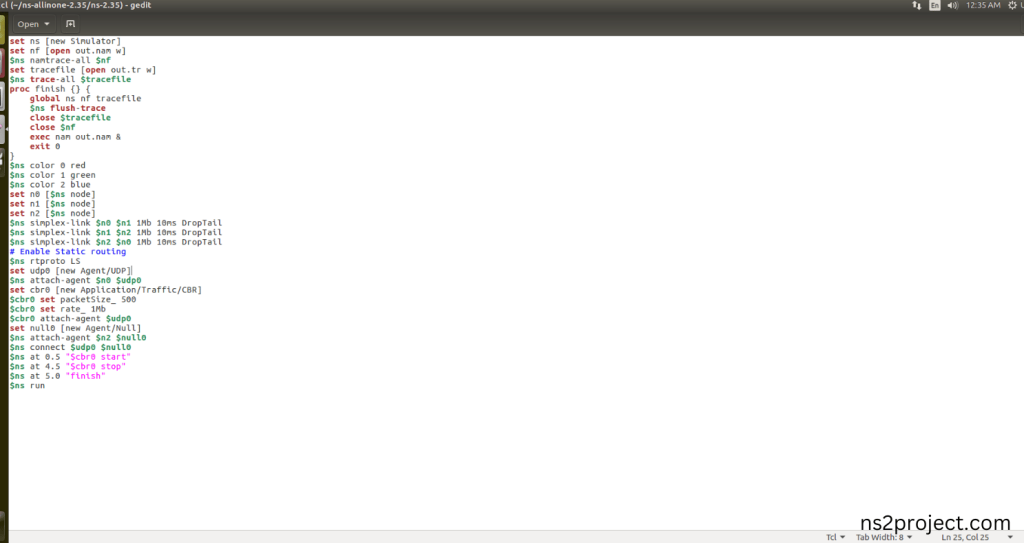
3.Open the Terminal:
Next, we need to launch the terminal by right clicking the mouse in the ns-2.35 location.
Screenshot:
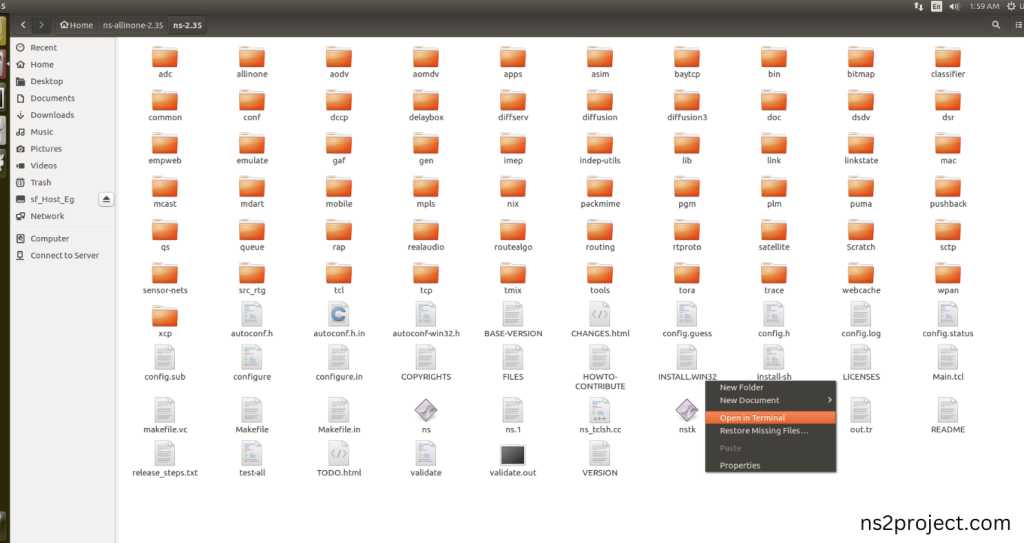
Screenshot:

4.NS-2.35 Configuration && Building Process:
Next, we need to configure and build the ns-2.35 folder to make the Created files need to work in ns-2.35 configuration.
Command: “./make”
Screenshot:

Screenshot:
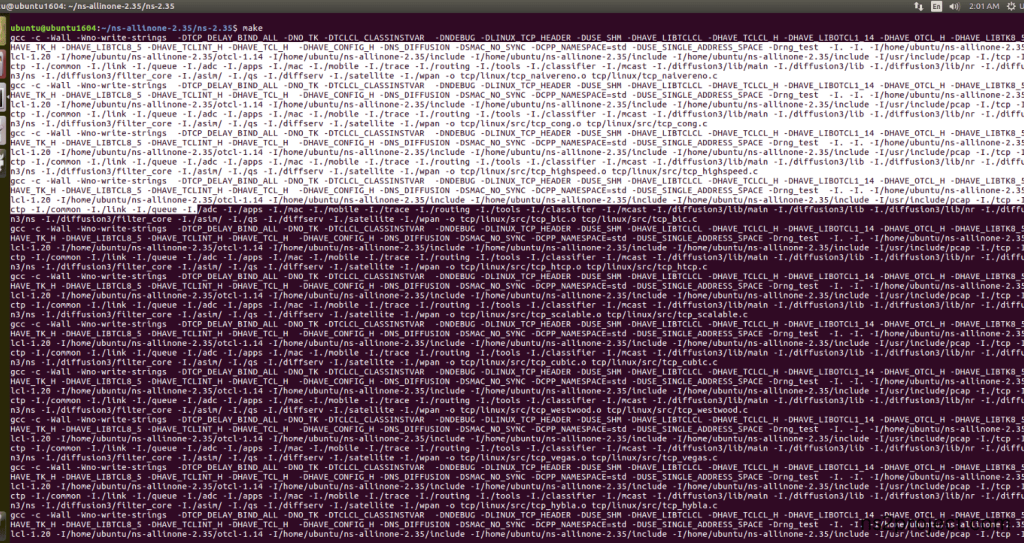
Screenshot:
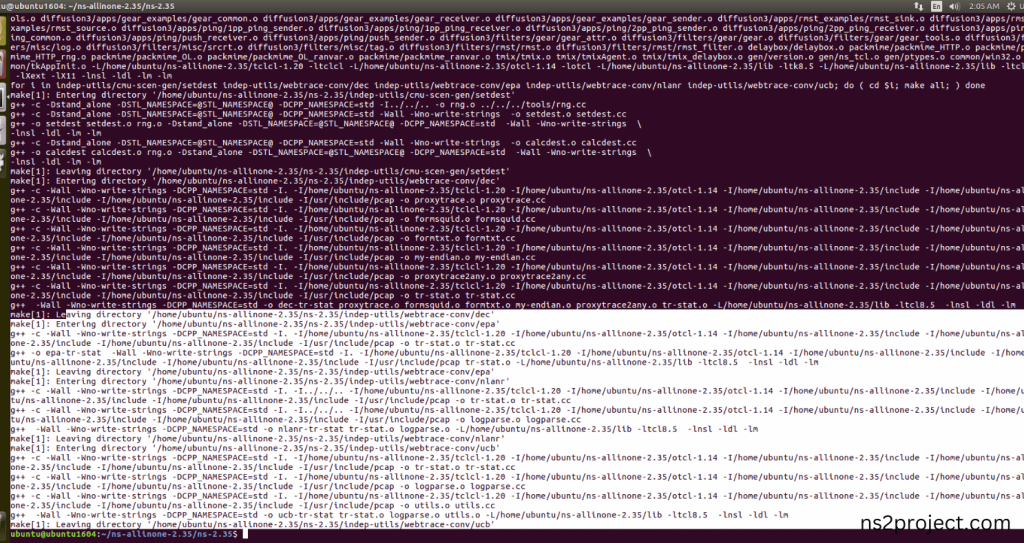
Here, NS-2.35 Building process completed successfully.
5.Importing Route.h:
Here we imported the Route.h header file code indirectly accessed the Route class used in the Tcl script ($ns rtproto LS), Route nodes packets using LS Algorithm in this example program. Here we highlighted the code line that highlighted which is internally accessed Route.h that we will show class file that used in this code via Routing folder.
Screenshot:
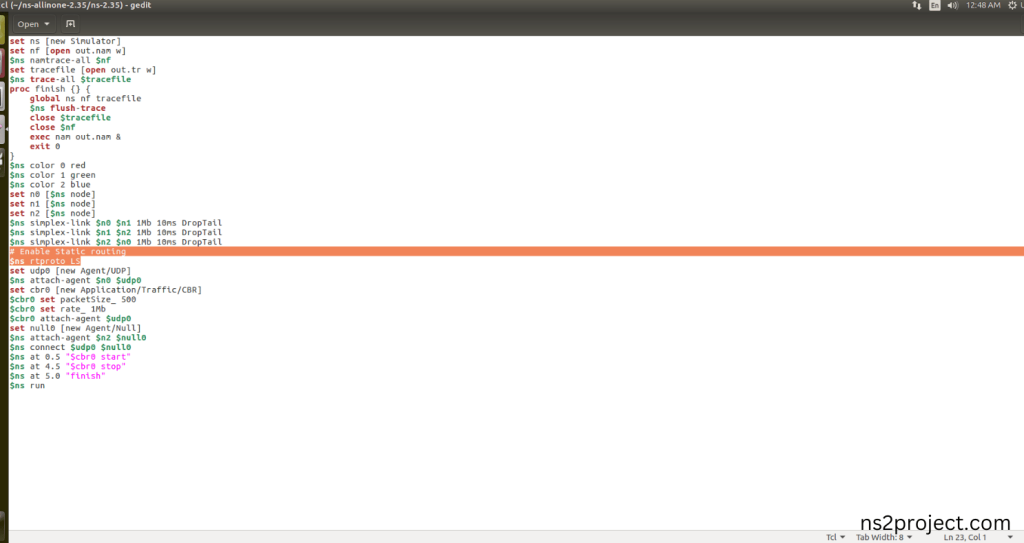
Screenshot:
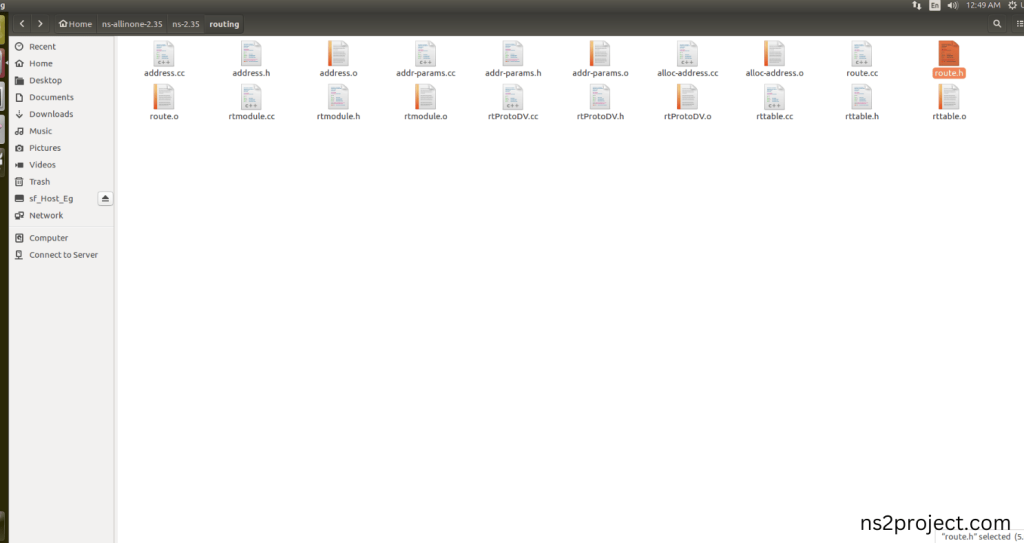
Here we will show the header file by opening Route.h file to show the class or function imported from the Route.h in the example code. The Routing functionality from route.h is used when you set up the routing protocol ($ns rtproto LS). In Route.h, command function [ int command(int argc, const char*const* argv); ] in the RouteLogic class is likely involved when Tcl commands are executed, such as the one that sets the routing protocol (rtproto LS). The command function takes the arguments from the Tcl script and processes them during the simulation.
Screenshot:
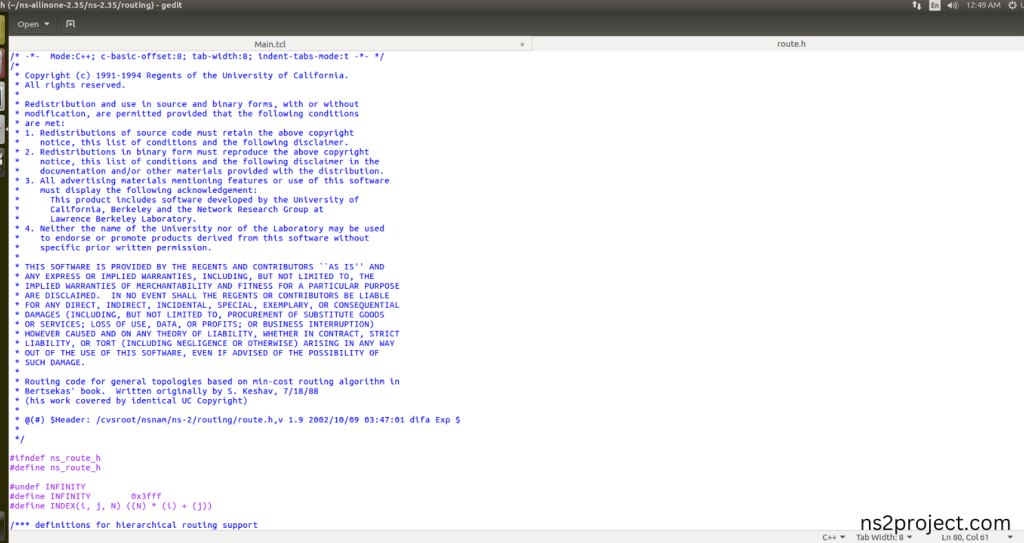
Screenshot:
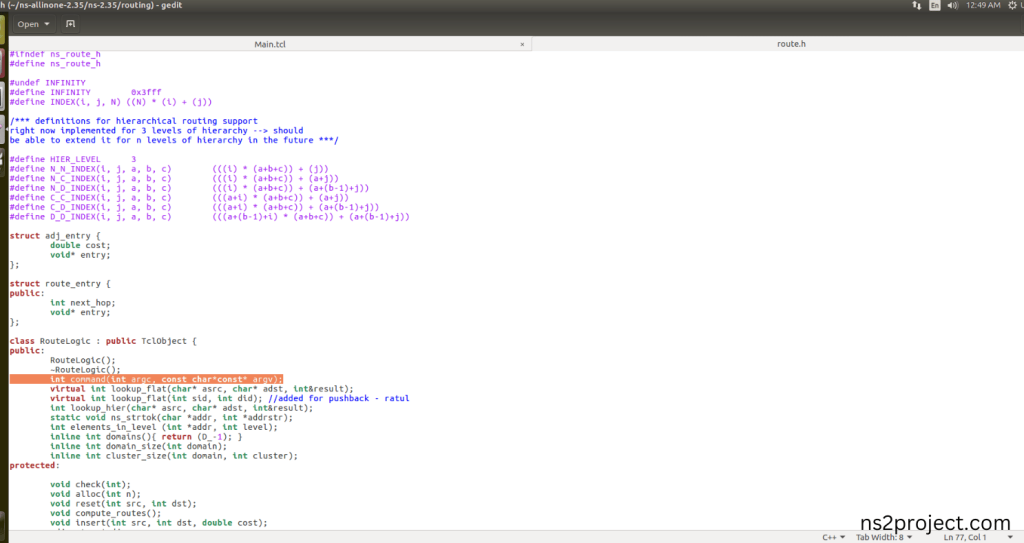
6.Executing the Example Program for Route Header:
Then we need to run the Example program for Route Header to view output of the program.
Command: “./ns Main.tcl”
Screenshot:
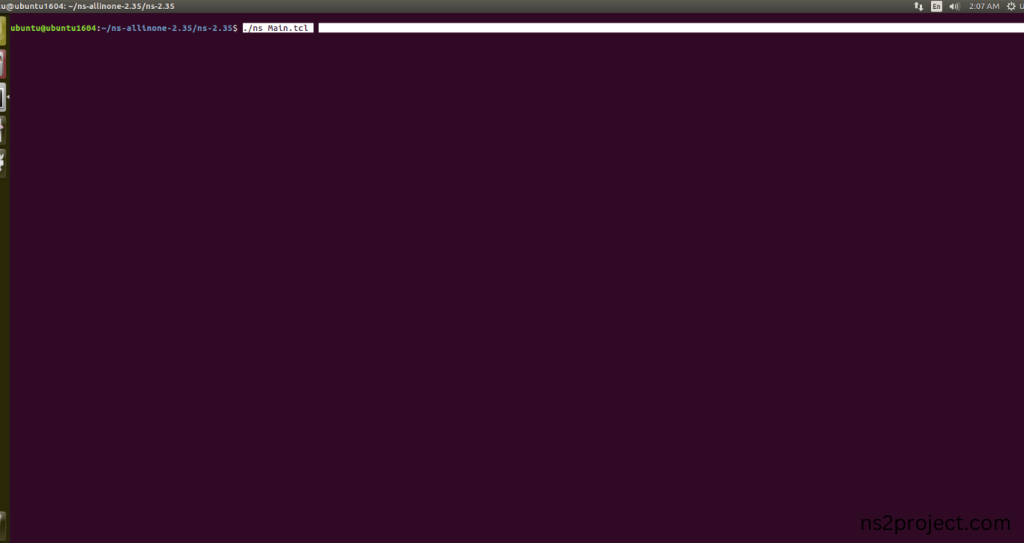
Here we shown the output of the example program by using Route.h.
Screenshot:
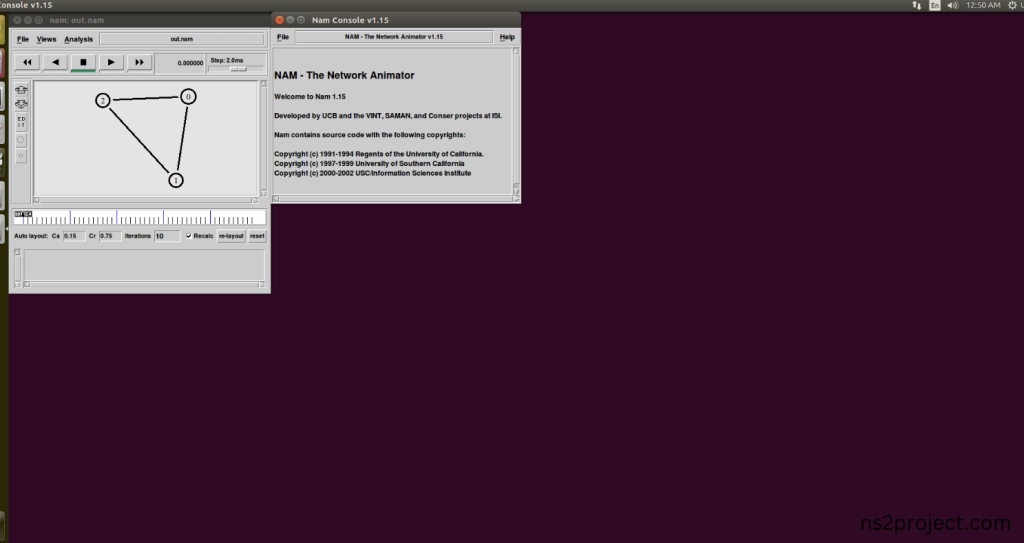
Screenshot:
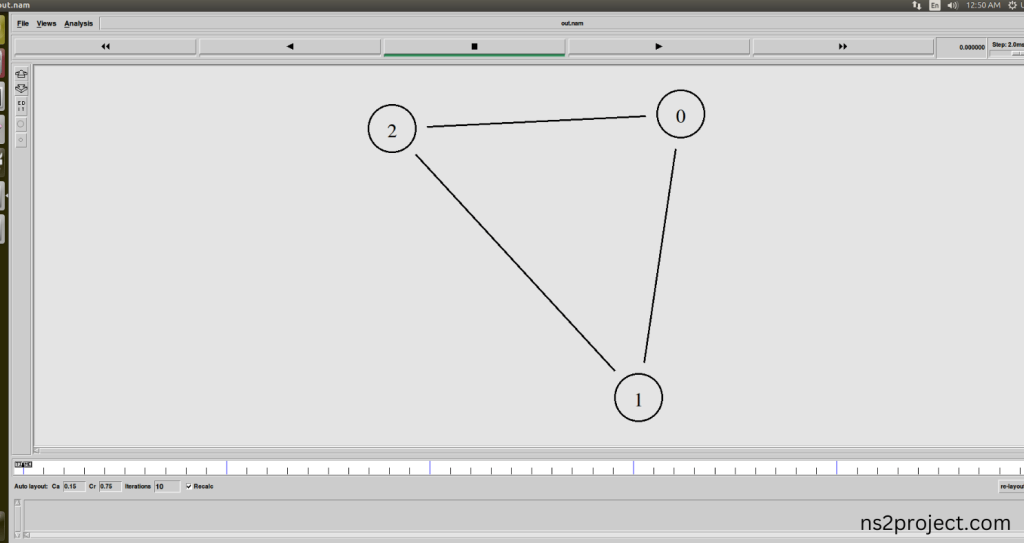
Screenshot:
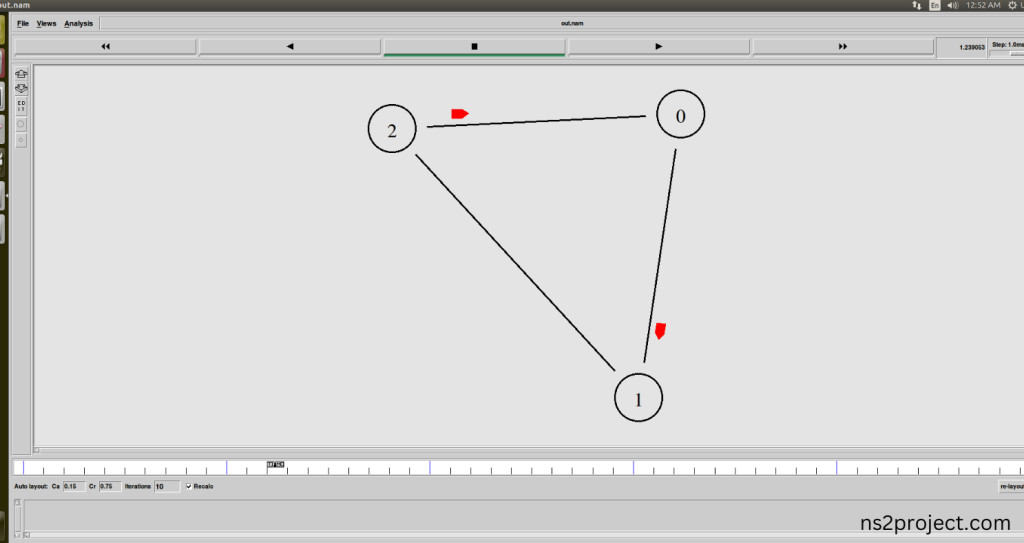
Here, we have shown the out.tr file for Output of the Communication of the Network done in the simulation.
Screenshot:
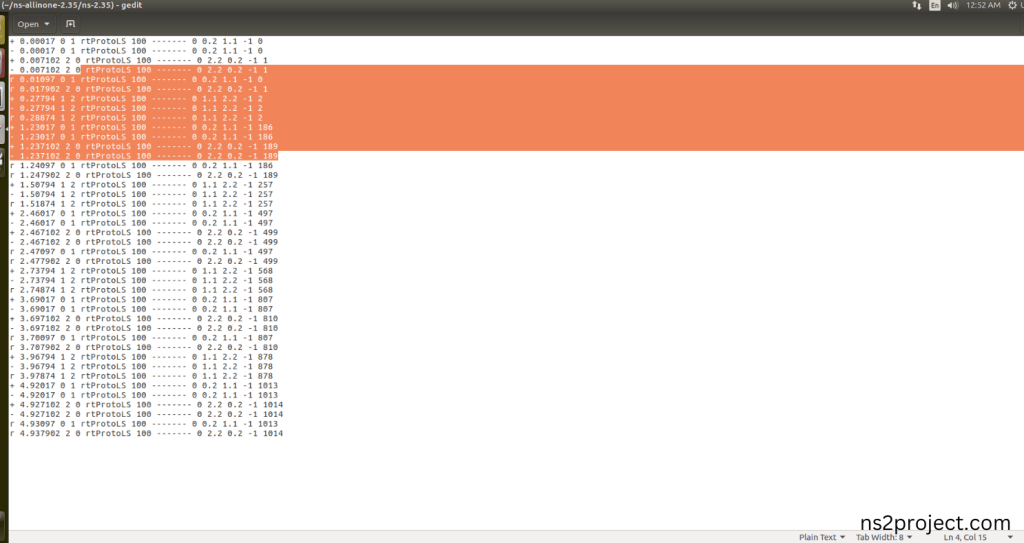
In the NS 2.35 Simulation Example Program, the Route.h Header file is successfully imported.







