How to Install TCP RENO.cc Packages in Ns2
To IMPORT TCP-RENO.CC packages in NS2 we will help you with best research solutions, send us a message we will give you good research guidance. A popular variation of the Transmission Control Protocol (TCP), the Tcp-reno adds more sophisticated congestion control features than the original TCP implementation. The declarations for the TCP Reno class, which implements features like fast retransmission and fast recovery to handle packet loss more effectively, are contained in the tcp-reno.cc file. Because of these characteristics, TCP Reno can improve network performance in a variety of congestion scenarios by progressively, rather than abruptly, reducing the congestion window in the event of packet loss. TCP Reno is used in NS-2 to model network environments where dependable data transfer and congestion control are essential. Usually, the TCP variant is configured in the TCL script to create the TCP Reno agent.
For top-notch research guidance in this field, reach out to the ns2projects.com team. We’ve detailed the steps to import TCP-RENO.CC PACKAGES in NS2. If you encounter any issues after following these instructions, don’t hesitate to get in touch with us, and we’ll be happy to assist you with the best research solutions.
PRE-REQUISITES:
- Fresh installation of Ubuntu 16.04 LTS:
Screenshot:
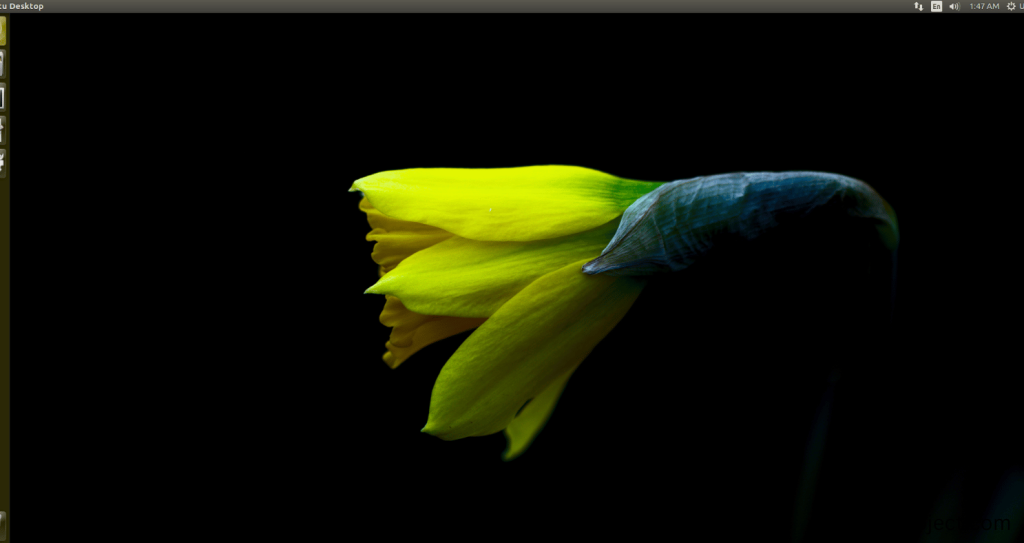
2.NS-2.35 Installation:
Screenshot:
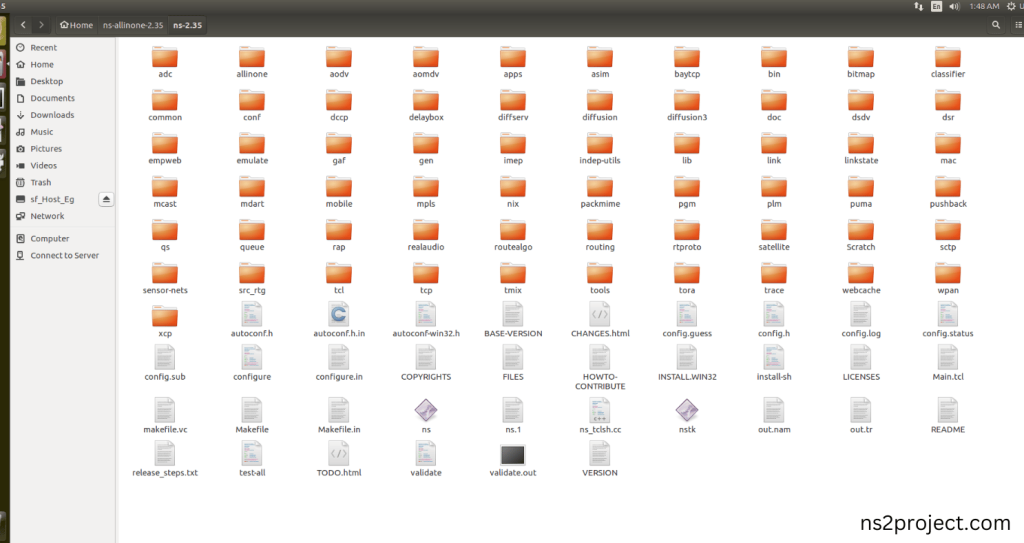
Here, Percentage (%) symbol Denotes the successful installation of the NS 2.35 Simulator.
Screenshot:
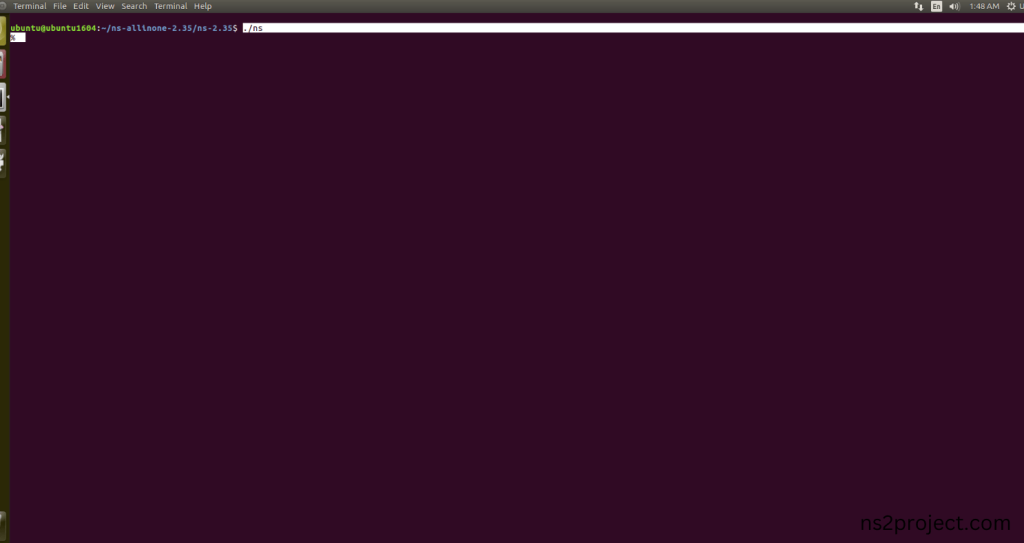
HEADER FILE VERIFICATION:
- Locate to the ns-2.35 folder:
Screenshot:
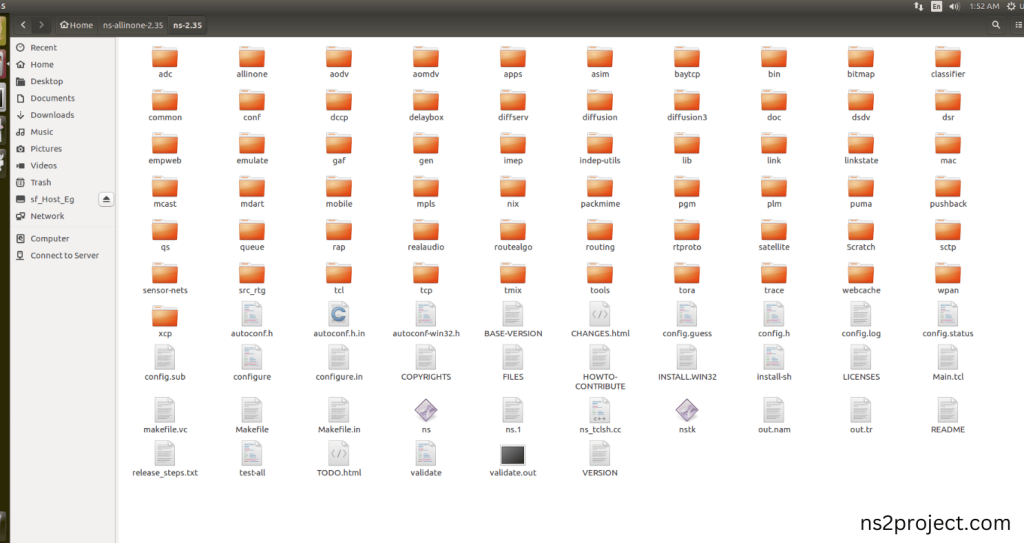
2.Create the Main.tcl file in the scratch folder:
Next we need to create the Main.tcl file by using text editor in the ns-2.35 folder.
Screenshot:
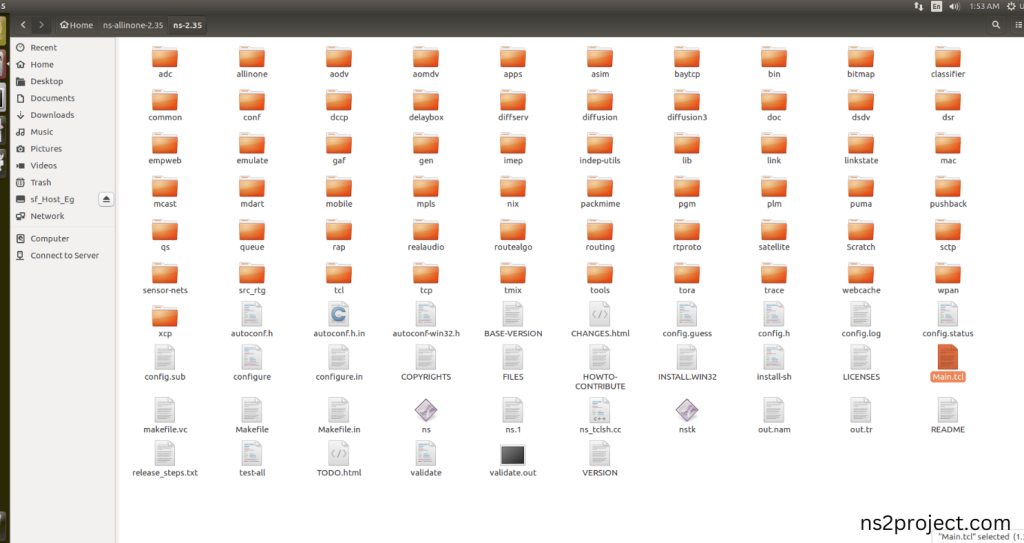
Next we need to paste the below code to the Main.tcl file and save the file in the ns-2.35 folder.
Code:
set ns [new Simulator]
proc build_topology { ns } {
global node_
set node_(s1) [$ns node]
set node_(s2) [$ns node]
set node_(r1) [$ns node]
set node_(r2) [$ns node]
set node_(s3) [$ns node]
set node_(s4) [$ns node]
$ns duplex-link $node_(s1) $node_(r1) 10Mb 2ms DropTail
$ns duplex-link $node_(s2) $node_(r1) 10Mb 6ms DropTail
$ns duplex-link $node_(r1) $node_(r2) 1.5Mb 20ms RED
$ns queue-limit $node_(r1) $node_(r2) 25
$ns queue-limit $node_(r2) $node_(r1) 25
$ns duplex-link $node_(s3) $node_(r2) 10Mb 4ms DropTail
$ns duplex-link $node_(s4) $node_(r2) 10Mb 5ms DropTail
$ns duplex-link-op $node_(s1) $node_(r1) orient right-down
$ns duplex-link-op $node_(s2) $node_(r1) orient right-up
$ns duplex-link-op $node_(r1) $node_(r2) orient right
$ns duplex-link-op $node_(r1) $node_(r2) queuePos 0.5
$ns duplex-link-op $node_(r2) $node_(r1) queuePos 0.5
$ns duplex-link-op $node_(s3) $node_(r2) orient left-down
$ns duplex-link-op $node_(s4) $node_(r2) orient left-up
}
set f [open out.tr w]
$ns trace-all $f
set nf [open out.nam w]
$ns namtrace-all $nf
build_topology $ns
set redq [[$ns link $node_(r1) $node_(r2)] queue]
$redq set setbit_ true
Agent/TCP set nam_tracevar_ true
set tcp1 [$ns create-connection TCP/Reno $node_(s1) TCPSink $node_(s3) 0]
$tcp1 set window_ 15
$tcp1 set ecn_ 1
set tcp2 [$ns create-connection TCP/Reno $node_(s2) TCPSink $node_(s3) 1]
$tcp2 set window_ 15
$tcp2 set ecn_ 1
set ftp1 [$tcp1 attach-app FTP]
set ftp2 [$tcp2 attach-app FTP]
$ns add-agent-trace $tcp1 tcp1
$ns add-agent-trace $tcp2 tcp2
$ns monitor-agent-trace $tcp1
$ns monitor-agent-trace $tcp2
$tcp1 tracevar cwnd_
$tcp2 tracevar cwnd_
$ns at 0.0 “$ftp1 start”
$ns at 0.0 “$ftp2 start”
$ns at 2.0 “finish”
proc finish {} {
global ns f nf
$ns flush-trace
close $f
close $nf
exec nam out.nam &
exit 0
}
$ns run
Screenshot:
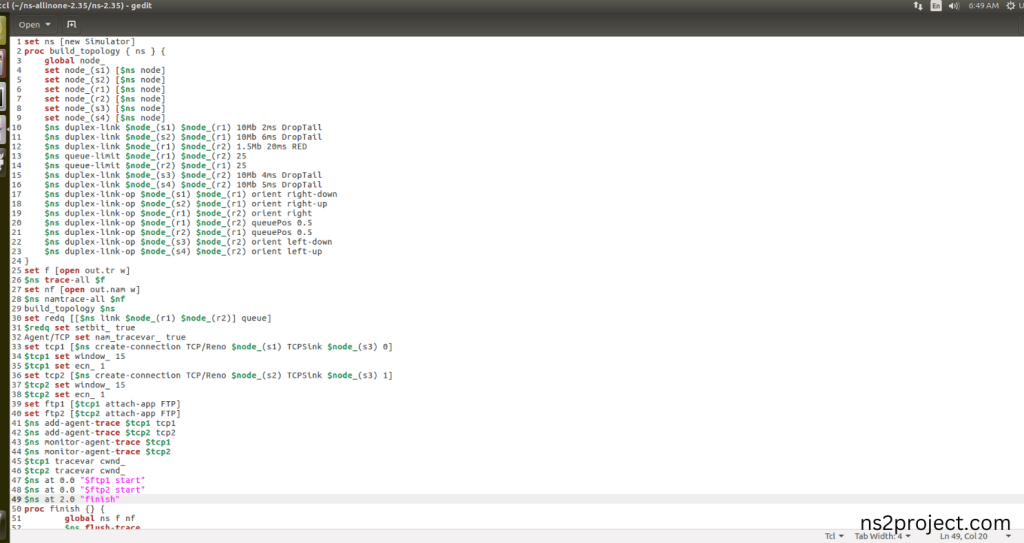
3.Open the Terminal:
Next, we need to launch the terminal by right clicking the mouse in the ns-2.35 location.
Screenshot:
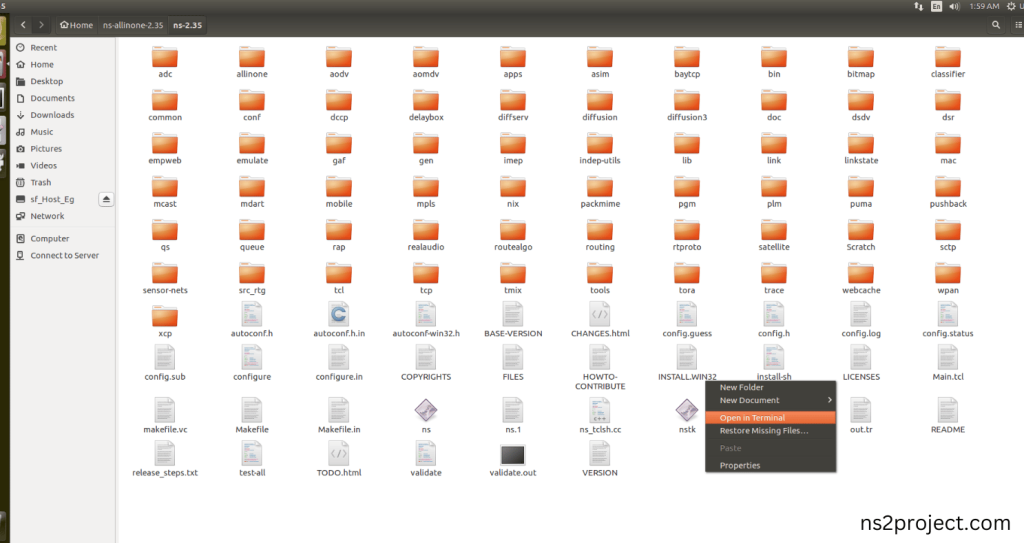
Screenshot:

4.NS-2.35 Configuration && Building Process:
Next, we need to configure and build the ns-2.35 folder to make the Created files need to work in ns-2.35 configuration.
Command: “./make”
Screenshot:

Screenshot:
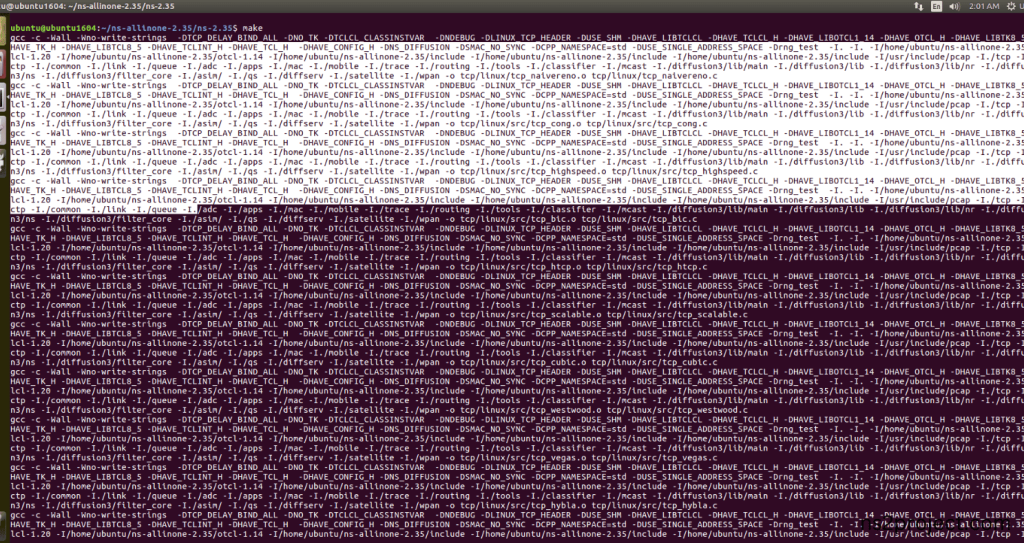
Screenshot:

Here, NS-2.35 Building process completed successfully.
5.Importing Tcp-reno.cc:
Here we imported the Tcp-reno.cc header file code indirectly accessed the Tcp-reno class used in the Tcl script (set tcp1 [$ns create-connection TCP/Reno $node_(s1) TCPSink $node_(s3) 0]), It creates TCP Reno agents (TCP/Reno) implements TCP Reno congestion control in this example program. Here we highlighted the code line that highlighted which is internally accessed Tcp-reno.cc, we will show class file that used in this code via TCP folder.
Screenshot:
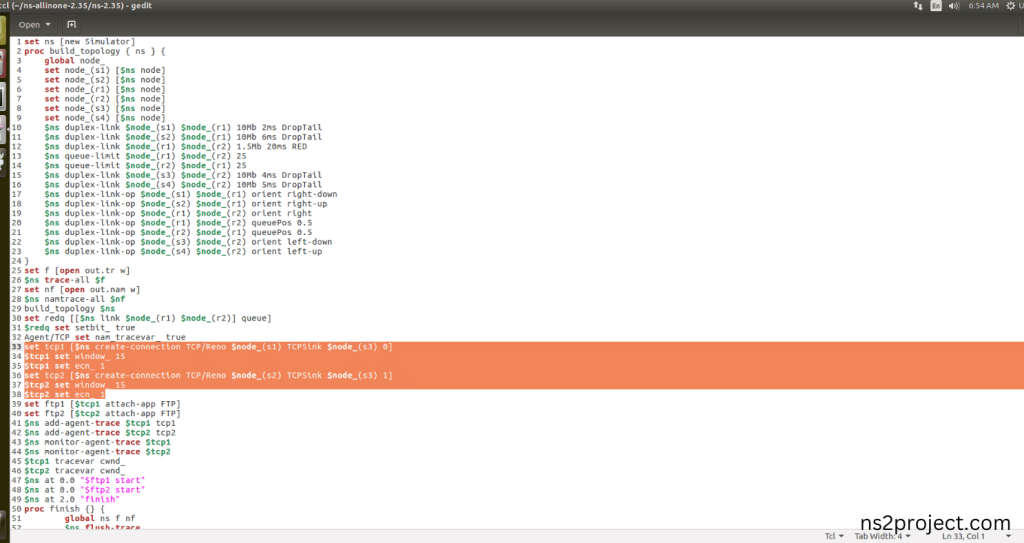
Screenshot:
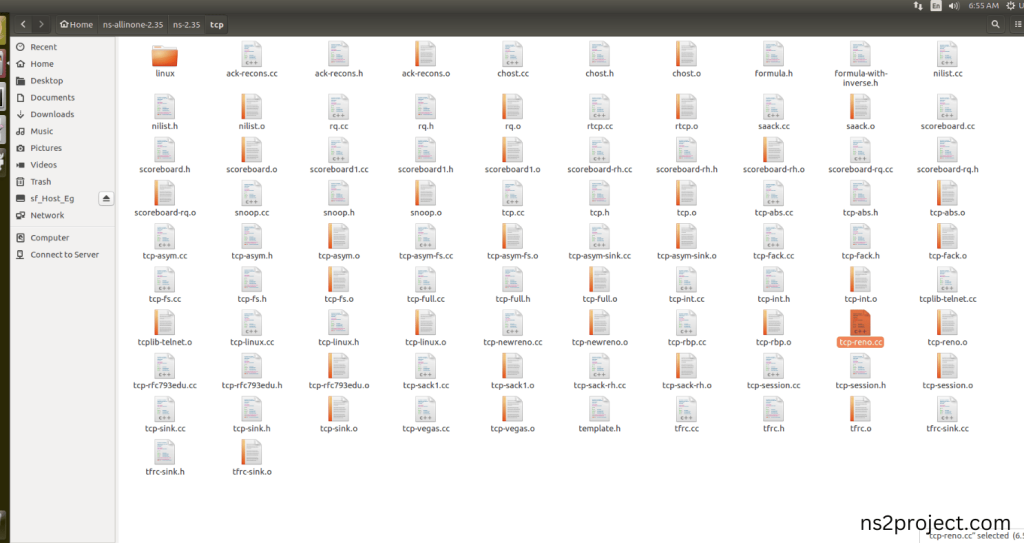
Here we will show the header file by opening Tcp-reno.cc file to show the class or function imported from the Tcp-reno.cc in the example code. Tcp-reno.cc is used (set tcp1 [$ns create-connection TCP/Reno $node_(s1) TCPSink $node_(s3) 0]), It creates TCP Reno agents (TCP/Reno), where tcp1 is connected between nodes s1 and s3, and tcp2 is connected between nodes s2 and s3 corresponds to creating an instance of RenoTcpAgent, which implements TCP Reno congestion control during the simulation.
Screenshot:
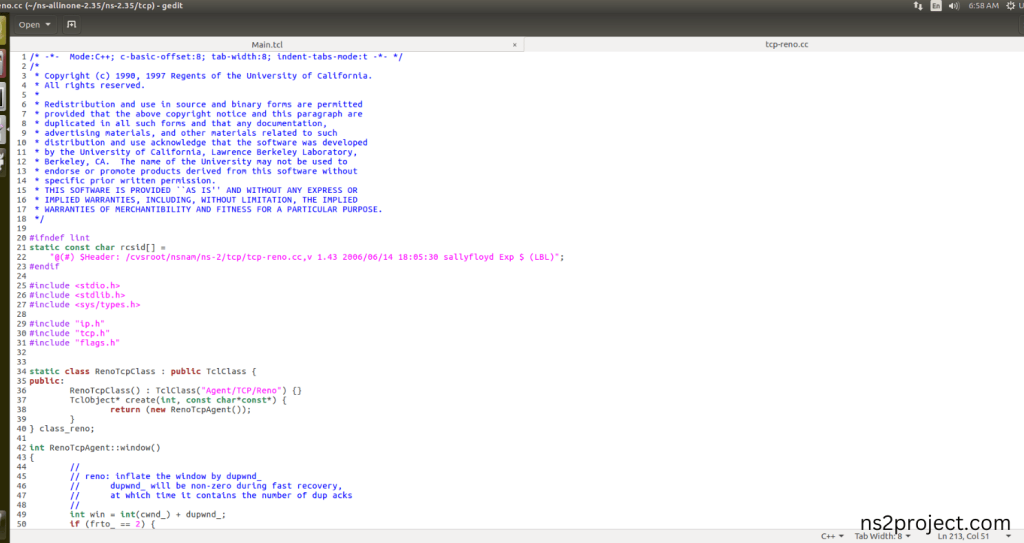
Screenshot:

6.Executing the Example Program for Tcp-reno Header:
Then we need to run the Example program for Tcp-reno Header to view output of the program.
Command: “./ns Main.tcl”
Screenshot:
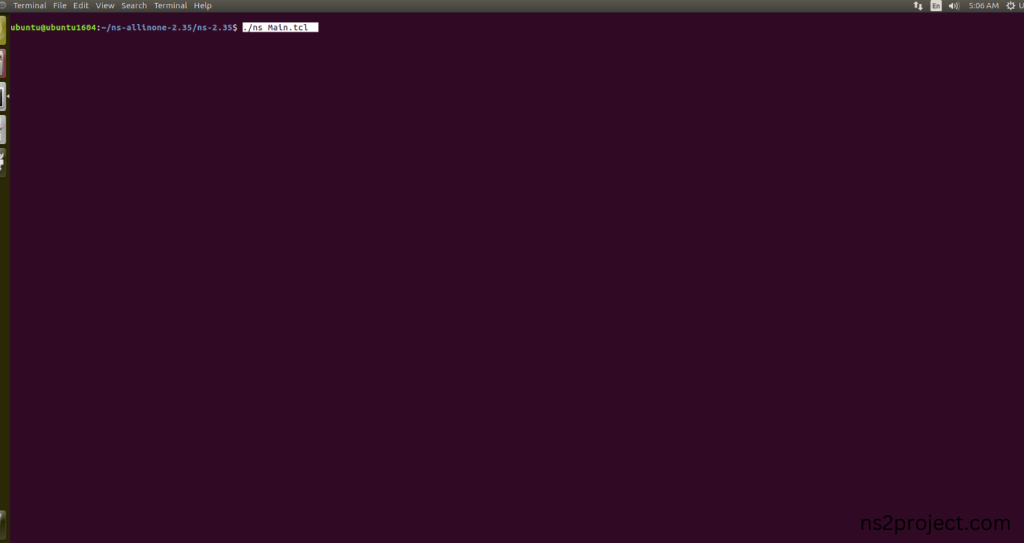
Here we shown the output of the example program by using Tcp-reno.cc.
Screenshot:

Screenshot:
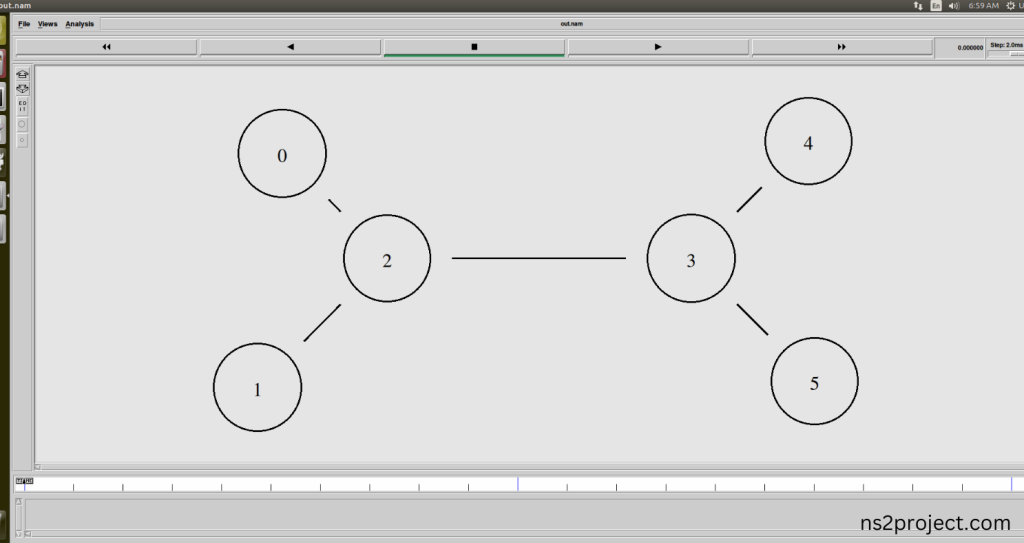
Screenshot:
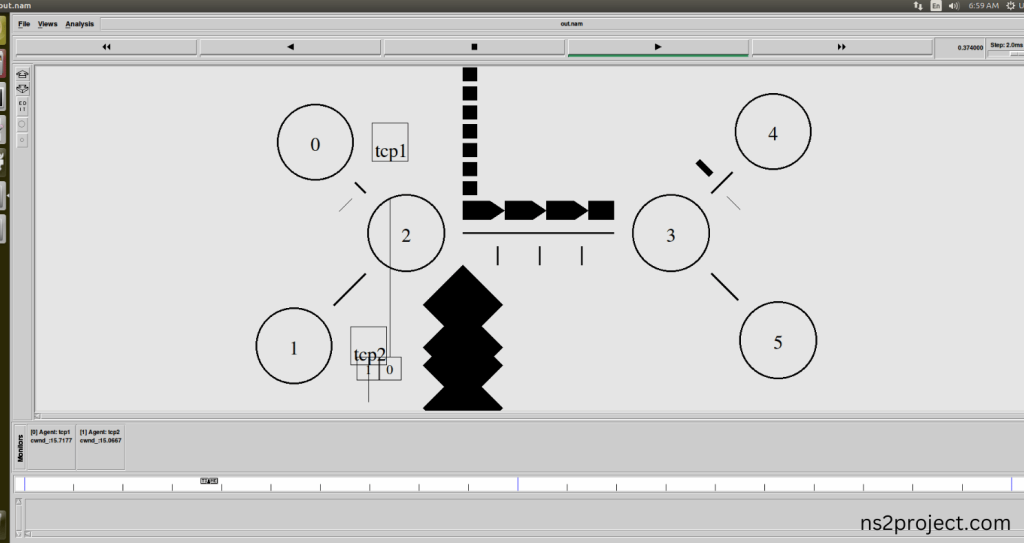
In the NS 2.35 Simulation Example Program, the Tcp-reno.cc Header file is successfully imported.







