How to install TK packages in NS2
To import TK packages into NS2, it is essential to adhere to the steps detailed below. This guide will assist you in effectively utilizing this version within your project. Tk (Tool Kit) serves as a graphical user interface (GUI) toolkit frequently utilized alongside Tcl (Tool Command Language) for the development of desktop applications. It facilitates the creation of a graphical interface that aids in the visualization of simulation outcomes and network structures. Tk encompasses a variety of widgets and controls, including buttons, menus, and text fields, which empower users to construct interactive interfaces. In the context of NS2, Tk allows for the real-time visualization of network simulations, thereby simplifying the analysis and interpretation of simulation data. By leveraging Tk, users can design customized graphical tools that enhance their simulation experience, providing visual feedback and interactive components that complement the TCL scripting employed to define network scenarios. This integration significantly improves NS2 by offering a more intuitive and user-friendly approach to engaging with simulation data, ultimately fostering a deeper understanding and analysis of network behaviors.
PRE-REQUISITES:
Fresh installation of Ubuntu 16.04 LTS:
Screenshot:
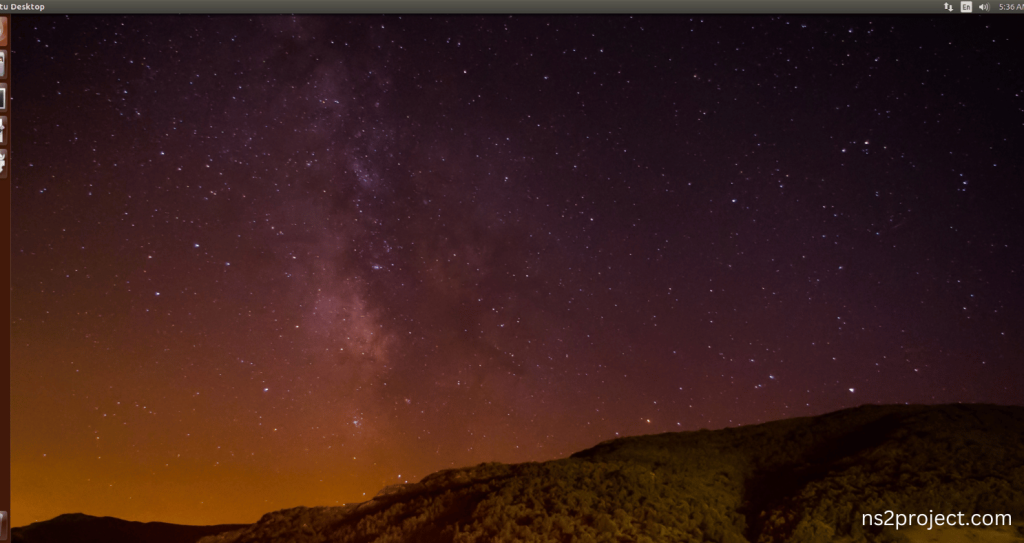
INSTALL DEPENDENCIES OF TK:
- Open a terminal, Copy and Paste the commands to install required package:
Screenshot:

2.System File Update Command:
First of all, we need to updates the list of available packages and their versions stored in the system’s package index. Use below command to update the system package.
Command: “sudo apt-get update”
Screenshot:

3.TK Installation Command:
Next, we need to install TK in the ubuntu system. Use below command to install the TK package.
Command: “sudo apt-get install tk”
Screenshot:

If You got any Prompt to additional package installation, then Click Y to install the TK packages.
Screenshot:

TK Installed successfully in the Ubuntu 16.04 system.







