Installation of Simulation Tools (Packet Tracer and Ns2)
Through this article we have illustrated the process of installing network simulation tools such as Ns2 and packet tracer. Come let’s take a glance over the installation of Ns2 and packet tracer.
Install and Start Packet Tracer in Ubuntu 14.04
To install the packet tracer in Ubuntu 14.04, we have to download the packettracer_800_amd64_build212_final.deb and implement the commands in Ubuntu terminal that have been highlighted below.
sudo apt-get update -y

sudo apt-get install -y libgl1-mesa-glx

sudo dpkg -i packettracer_800_amd64_build212_final.deb

After completing the process of installation, we have to use the below mentioned commands to the start packet tracer.
Packettracer

Install Ns2 in Ubuntu 14.04
To install Ns2 in Ubuntu 14.04, we have to implement the commands that have been highlighted in the following in the Ubuntu terminal.
sudo apt-get install build-essential autoconf automake libxmu-dev

sudo apt-get install gcc-4.4

cd ~/ns-allinone-2.35/
sudo ./install
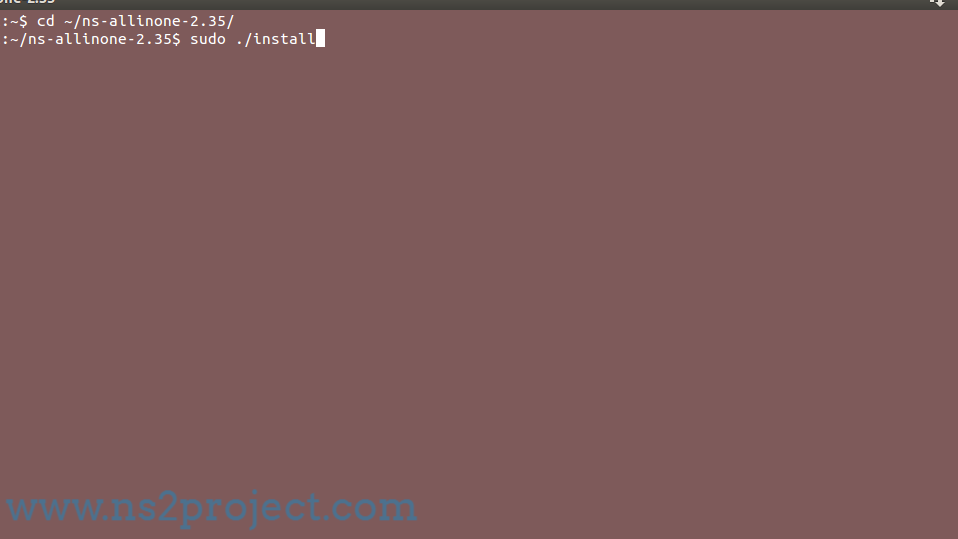
To test the installation of Ns2, we have to execute the command such as ./ns and acquire the result as %. In addition, we are ready to provide help and clear up all your difficulties at any stage. So, you can enrich your skills through our keen help.







