Nam is Not Working in Ns2
Through this article, our research professionals have highlighted the significance notes what we have to execute while Nam in not working in network simulator 2 along with the step by step process.
Installation of Nam
First of all, we have to install the nam packages through the execution of below mentioned commands.
sudo dpkg –install nam_1.15-10_i386.deb

Run Ns2 with Nam
Consequently, we have to create the Ns2 simulation main Tcl file along with Nam trace configuration through the execution of below mentioned commands to run the Ns2 with Nam in Ubuntu.
cd /home/research/ns2_with_nam
sudo ./ns ns2_with_nam.tcl
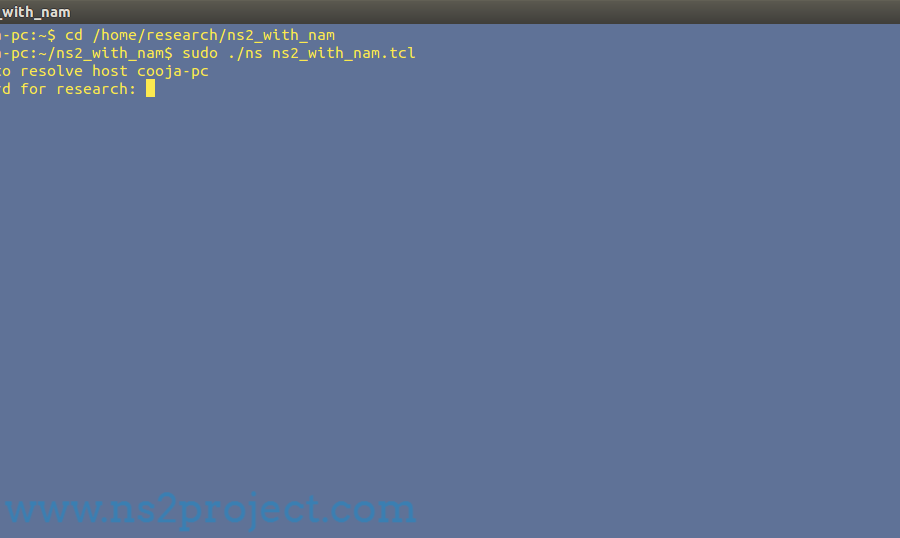
Then, we have highlighted the result for running Ns2 with Nam as the generated Nam based trace file with the file extension of .nam.
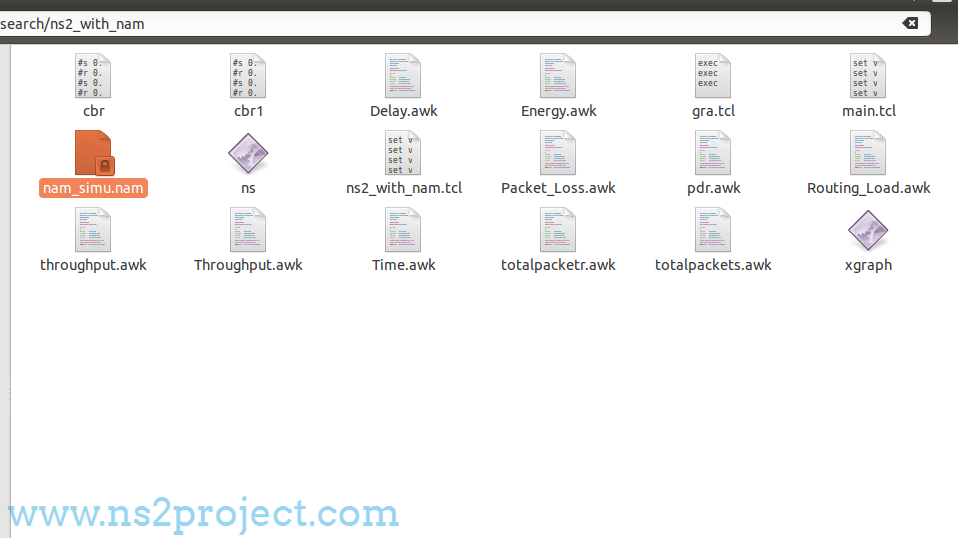
Run Nam
Following that, we have to run the Nam in Ubuntu through executing the following commands.
sudo ./nam
In addition to that, we have to select the auto generated Ns2 result nam trace file as shown below.
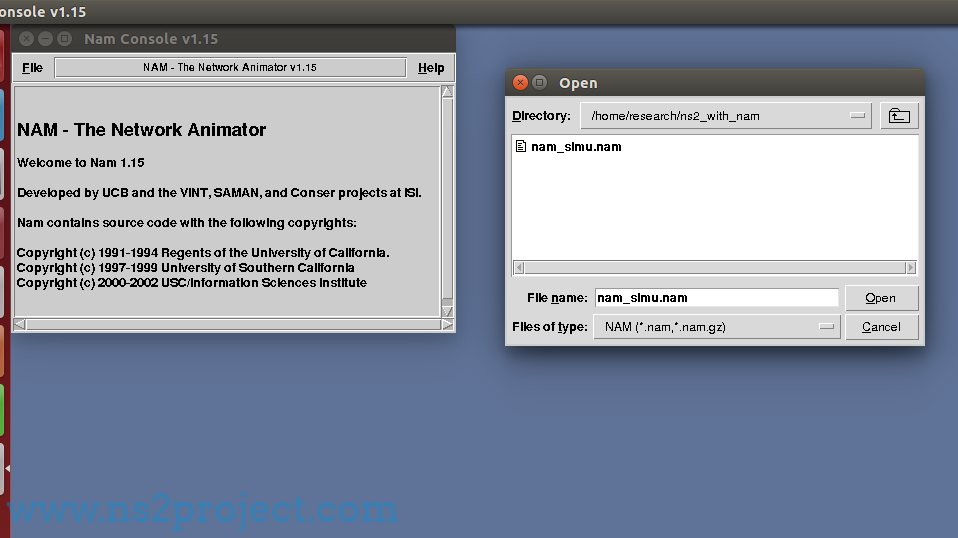
Finally, we acquire the Nam based animator result as depicted in the below mentioned image.
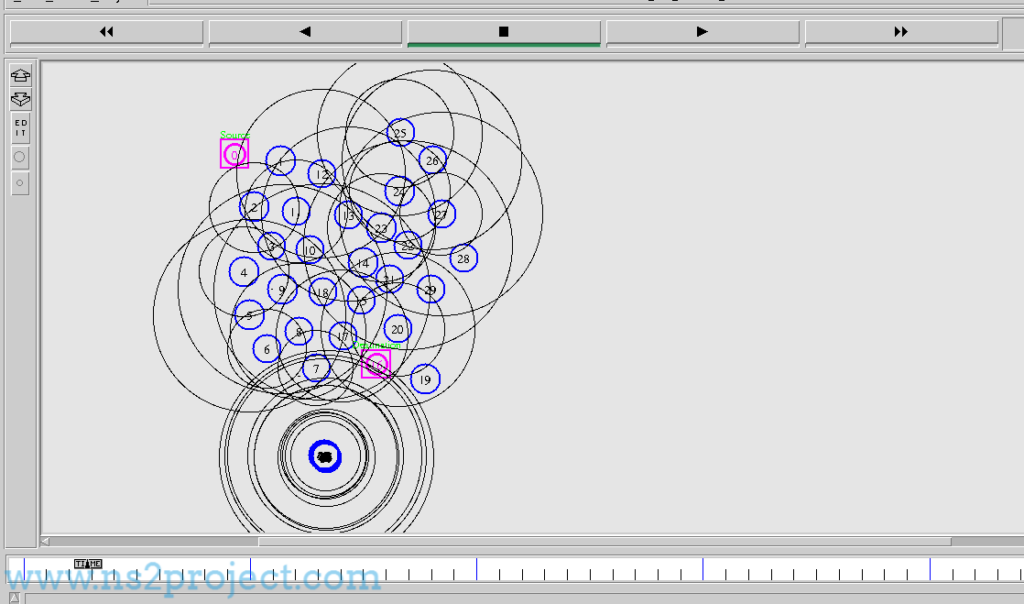
If something gives the impression to be problematic, then just call us and acquire assistance from our research experts to get rid off this.







