Tcl File in Ns2
Tcl file is denoted as the main configuration file to simulate the projects in network simulator 2 and through the utilization of Tcl scripting language we can make the main code in Tcl file. Now, let us have a look about the installation of network simulator 2 and Tcl files in the following.
Install Ns2 and Tcl
As the first process, we have to install the network simulator 2 and Tcl through the execution of below mentioned commands as one by one in the Ubuntu terminal window.
sudo apt-get install ns2

sudo apt-get install tcl

Tcl File in Network Simulator 2
Consequently, we have to create the main file with the file extension of .tcl and it is stored in the workspace location for the execution of Ns2 simulation.
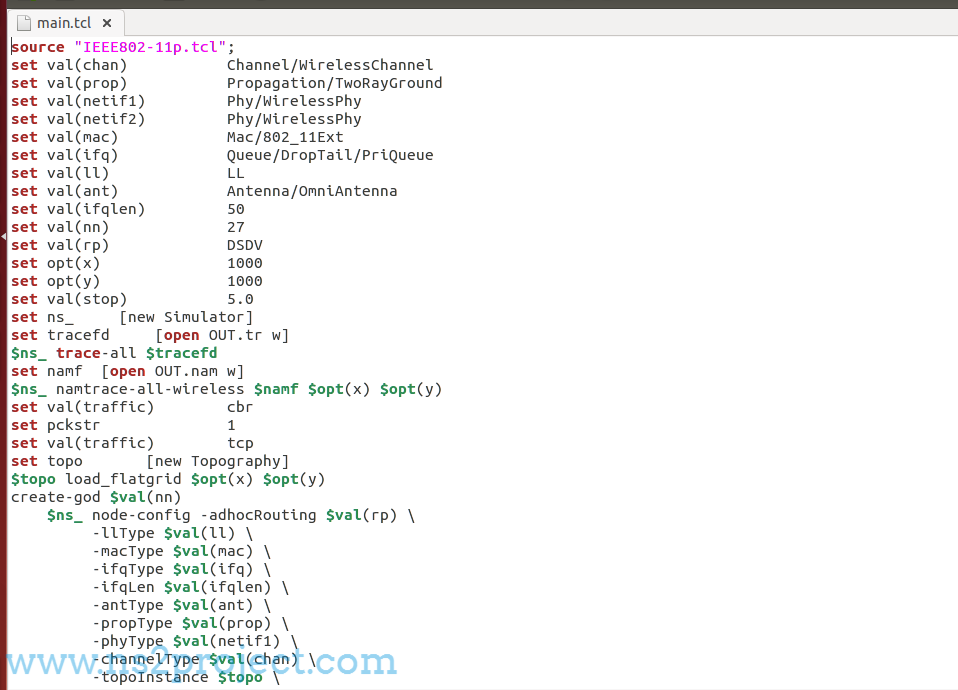
Run Tcl File in Ns2
At this moment, we have to execute the commands in the terminal window that have been highlighted in the following to run the Tcl file in network simulator 2.
cd /home/research/tcl_file_ns2
sudo ./ns main.tcl

The acquired result of running the Tcl script in the simulation based on network simulator 2.

If you people have any issues based on the execution of Tcl file in Ns2, then you guys can reach us at any time to clarify that.







