What is Ns2 in Ubuntu
This article “what is Ns2 in Ubuntu” is about the execution of network simulator 2 specifically in Ubuntu.
Ns2 in Ubuntu
Mainly, Ns2 in Ubuntu is deployed to simulate the network scenarios and analyze the result based on several network factors such as,
- Intrusion
- Error
- Delay
- Packet loss
Install Ns2 in Ubuntu
Now, we have to install the network simulator 2 in Ubuntu through the implementation of the below mentioned commands.
sudo apt-get install ns2

Following that, we have to install Nam in Ubuntu through the execution of following commands to view the network simulation traces using Ns2.
sudo apt-get install nam
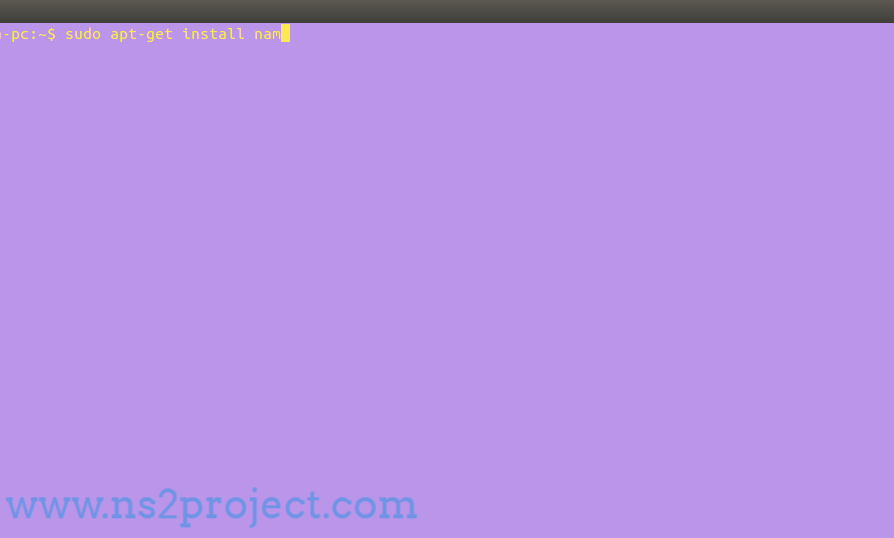
Creation of Simulation Using Ns2 in Ubuntu
Following the installation of network simulator 2 and Nam, we have to create the simulation main file over the implementation of the below mentioned commands.
gedit Sample.tcl
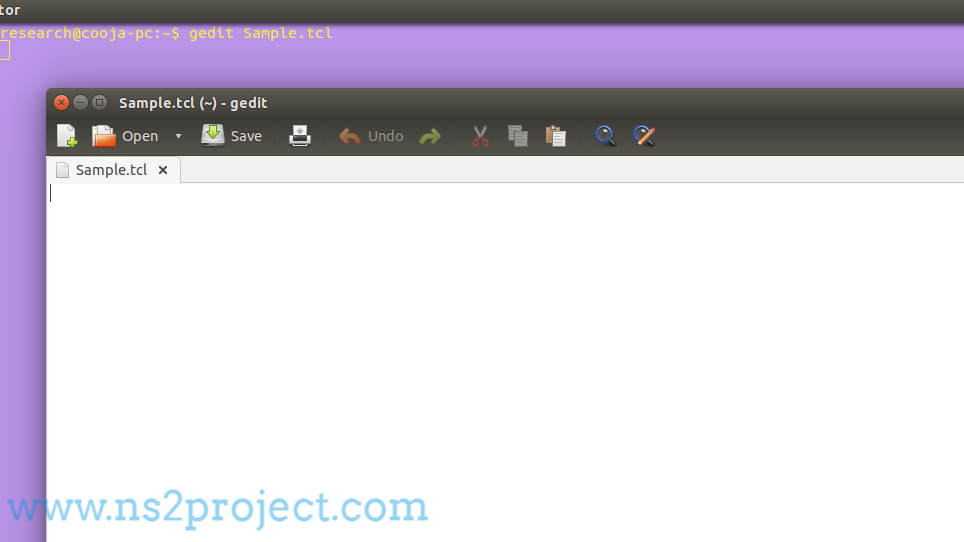
Consequently, we have to write the simulation code in the sample.tcl file as shown in the image mentioned below.
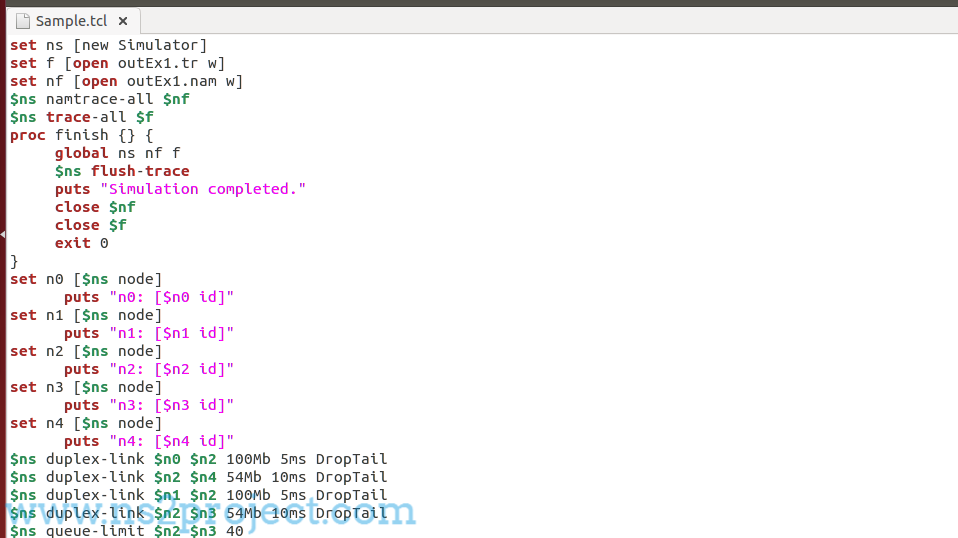
Execution of Simulation
To execute the simulation using network simulator 2 in Ubuntu, we have to implement the following commands.
cd /home/research/ns2_in_Ubuntu
sudo ./ns Sample.tcl
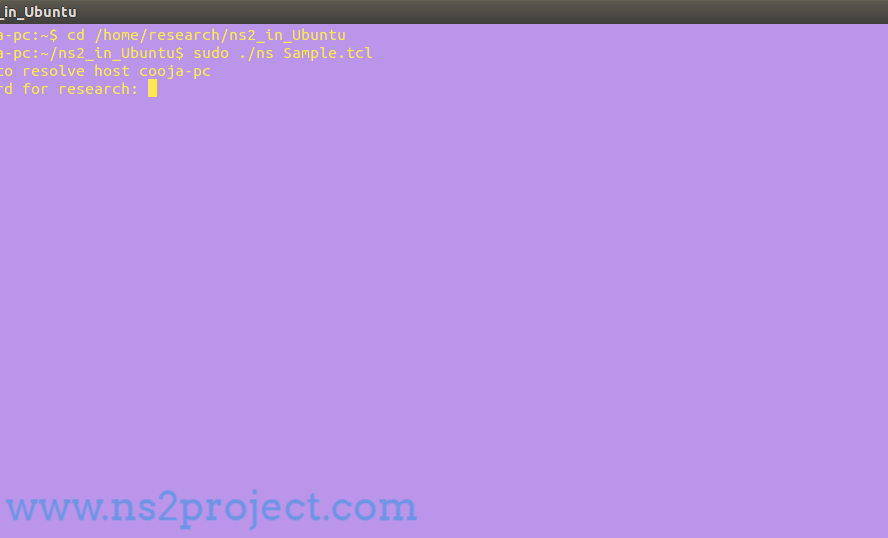
Ping us to aid more!!!







