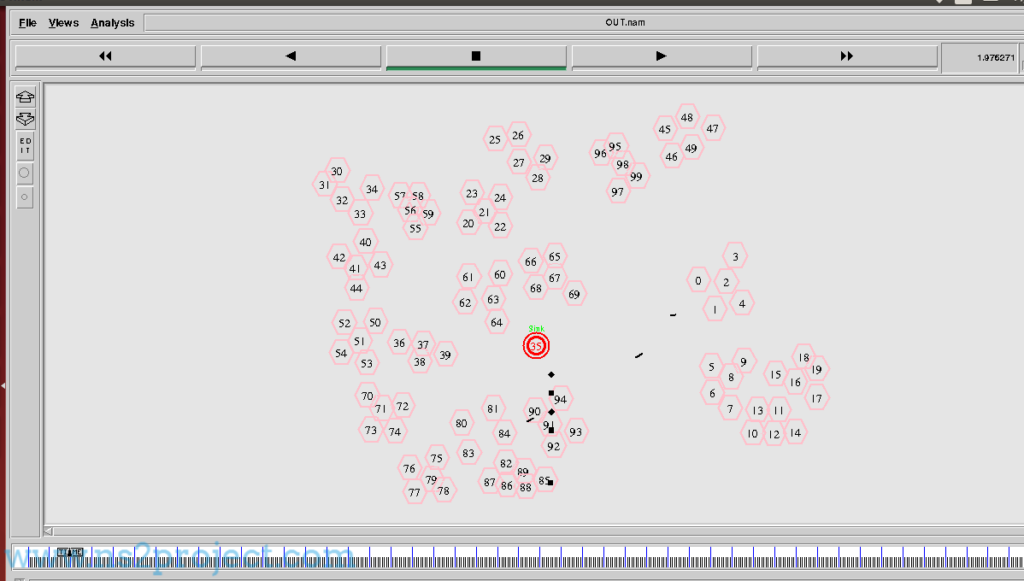What is Tcl in Ns2
The object tool command language (OTcl) is deployed to write the programs based on network simulator 2 and that is considered as significant programming language. In addition, the Tcl scripting language is denoted as the scripting language which is capable to control and extend the Ns2 simulation applications.
To perform the network simulation projects process using network simulator 2, we have to create the Tcl script along with the wireless simulation which includes 100 nodes in workspace location and that is stored with the file extension of .tcl.
Run Tcl Script in Ns2
To run the Tcl script in network simulator 2 in Ubuntu, we have to change the Tcl script file stored location through executing the below mentioned commands.
cd /home/research/tcl_simulation
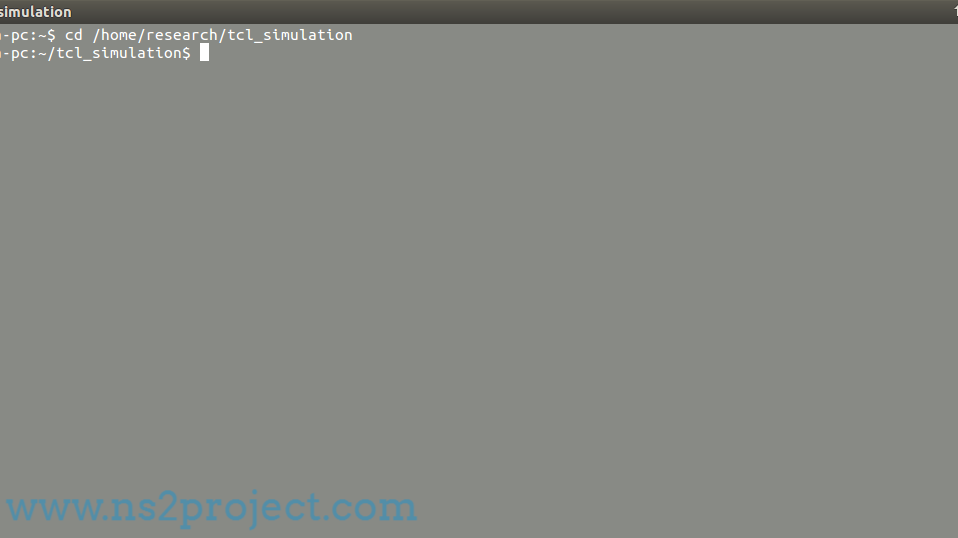
Following that, we have to implement the commands that have been highlighted in the following for the execution of main Tcl script file.
sudo ./ns tcl_main.tcl
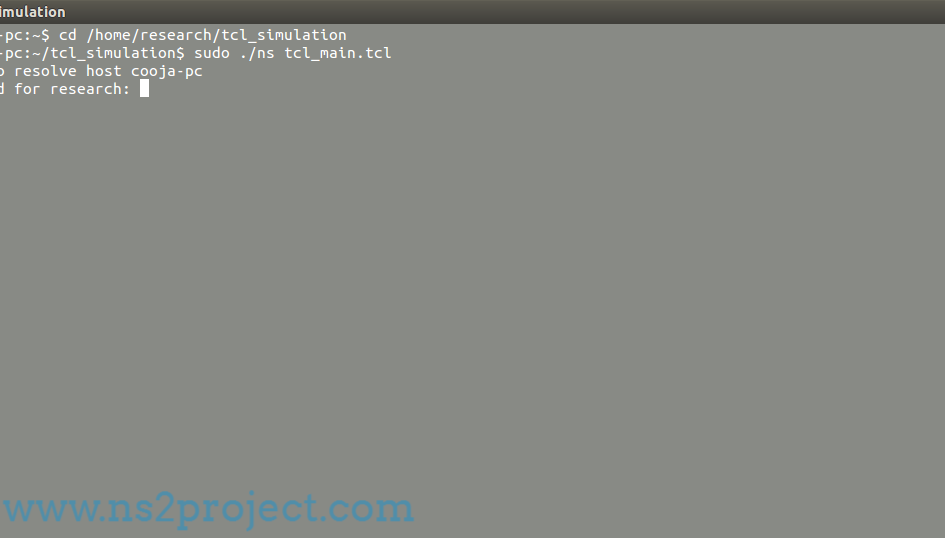
As an additional note, we have highlighted the result which is obtained through the process of running network simulator 2 based Tcl script in Ubuntu.