What is Trace File and Nam File in Ns2
Our research professionals have highlighted the significance of trace file and Nam file in network simulator 2 through this article.
Keynotes of Trace File and Nam File
The trace file is defined as the auto generated result of Ns2 simulation and the simulation file is stored in both the .tr and .nam file formats. On the other hand, the Nam is denoted as the Tcl/TK based animation tool which is used to viewing network simulation traces and real world packet traces using the auto generated Nam file in Ns2.
Run TCL File in Ns2
We have to implement the below mentioned commands to run the TCL file in network simulator 2 in Ubuntu.
cd /home/research/NAM_file_in_NS2
sudo ./ns NS2_Main.tcl
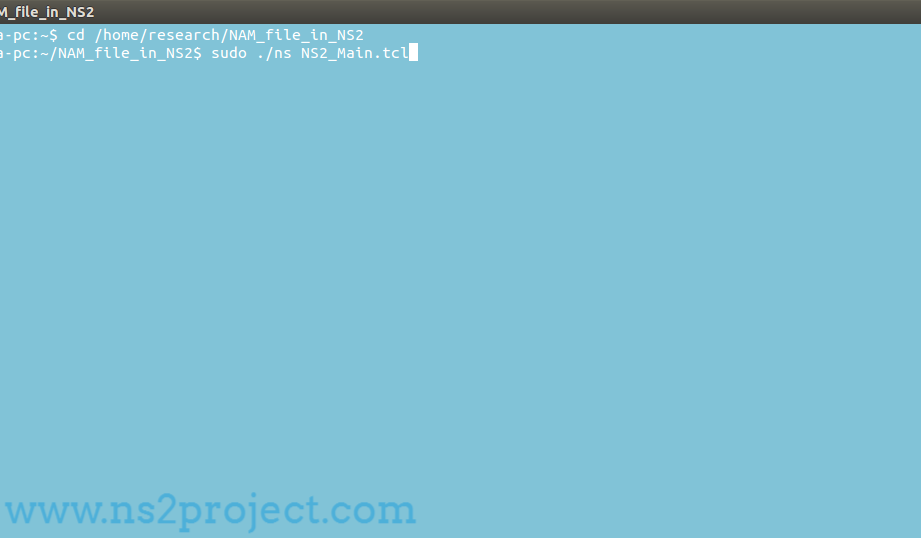
Following that, we acquire the Ns2 simulation based auto generated trace file with the file extension .nam.
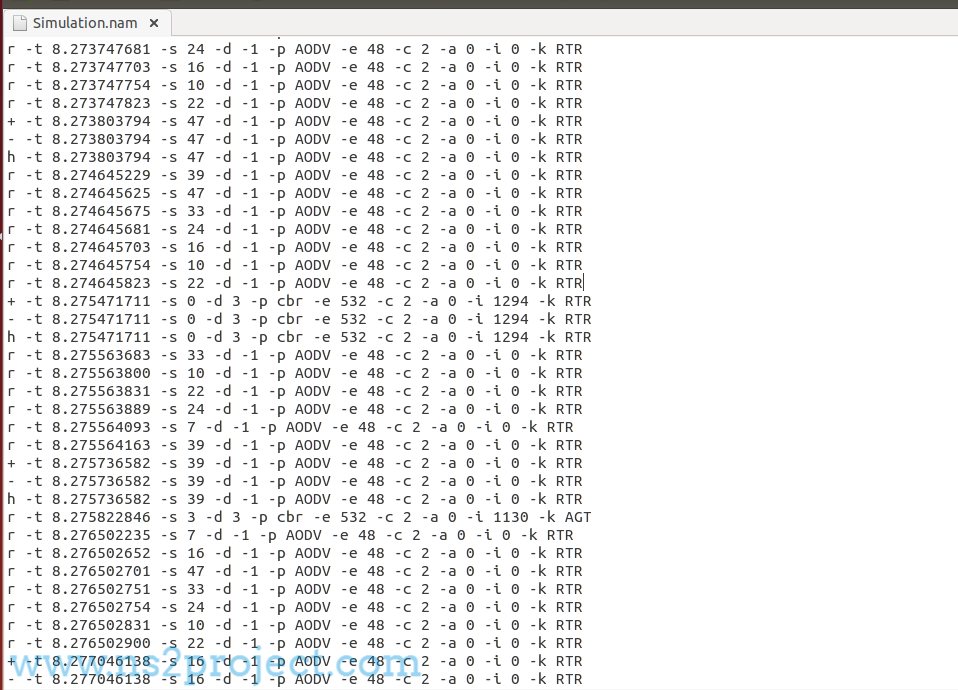
Run Nam File in Ns2 Simulation
Here, we have to copy the executable nam from /usr/local/bin and past into the Ns2 project location.

To run the Nam tool, we have to change the Ns2 project location and implement the nam executable file.
cd /home/research/NAM_file_in_NS2
sudo ./nam
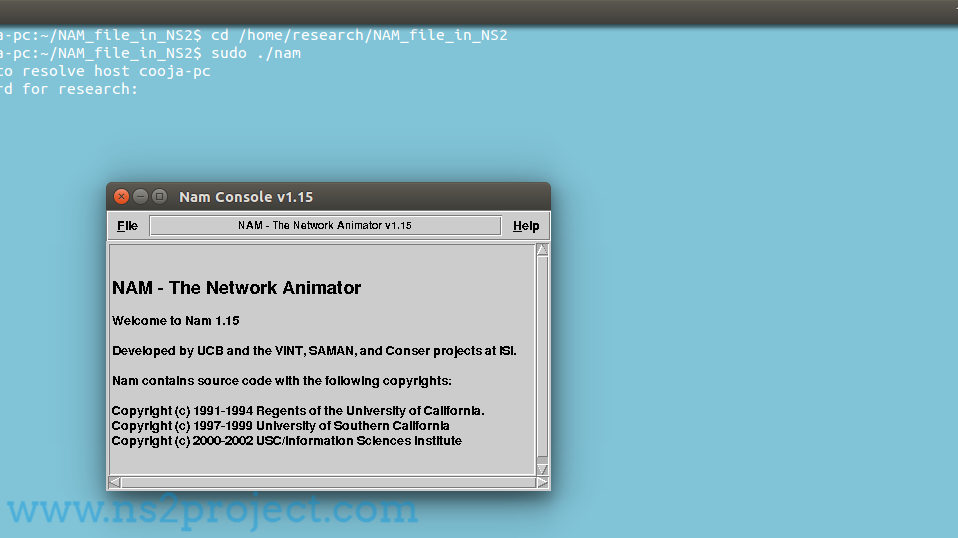
In addition to that, we have to select the auto generated nam trace file as mentioned in the following image.
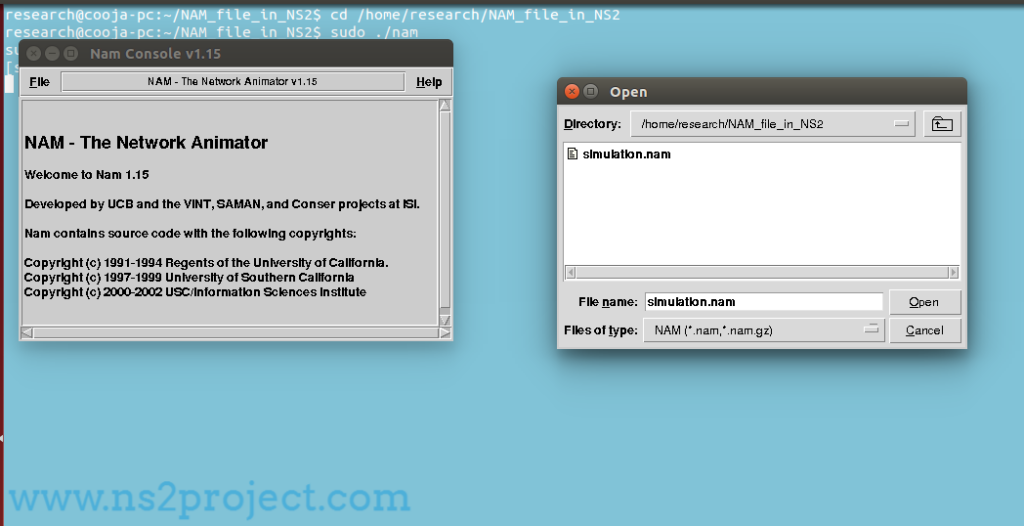
Finally, we have highlighted the result which is acquired through the implementation of Ns2 trace based simulation using Nam.
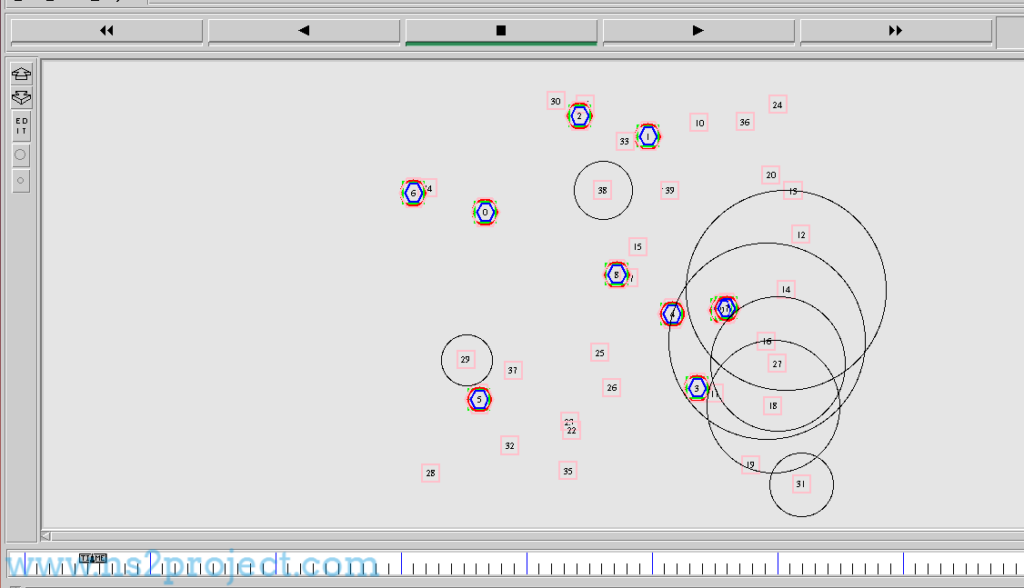
In addition, we provide the entire research knowledge based on Ns2. So, ping us to aid more!!!







